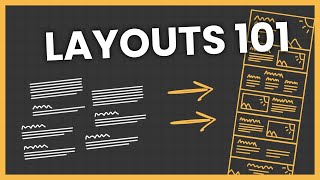HTML CSS Project 2 - Responsive Navigation Bar in HTML & CSS (Navbar)
ฝัง
- เผยแพร่เมื่อ 2 มิ.ย. 2024
- HTML CSS Project 2 - Responsive Navigation Bar in HTML & CSS (Navbar) | Programming For Beginners
In this video by Programming for beginners we will see HTML CSS Project 2 - Responsive Navigation Bar in HTML & CSS
HTML and CSS is a must for students and working professionals who want to make a career in web development related technologies specifically for front end developers and web designers.
CSS full form is cascading style sheet. It is used to design web pages written in HTML.
This is a simple HTML CSS Project for beginners to learn about various HTML tags and CSS Properties.
==========
HTML CSS Projects Playlist:
• HTML CSS Projects
Complete CSS Tutorial for Beginners Playlist:
• CSS Tutorial For Begin...
Complete HTML Tutorial for Beginners Playlist:
• HTML Tutorial for Begi...
Python Programs for Beginners Playlist:
• Python Programs
Python Tutorial for Beginners Playlist:
• Python Tutorial
Java Tutorial for Beginners Playlist:
• Java Tutorial
All Java Programs Playlist:
• Java Programs
HTML stands for Hyper Text Markup Language, which is the most widely used language on Web to develop web pages. HTML was created by Berners-Lee in late 1991. but "HTML 2.0" was the first standard HTML specification which was published in 1995.
HTML 4.01 was the major version of HTML and it was published in late 1999.
Though HTML 4.01 version is widely used but currently we are having HTML-5 version which is an extension to HTML 4.01, and this version was published in 2012.
Why to Learn HTML?
HTML is a MUST for all students and working professionals to become a great Software Engineer specially when they are working in Web Development Domain. Below is the list of some of the advantages of learning HTML:
1. Create Web site - You can create a website or customize an existing web page template if you know HTML well.
2. Become a web designer - If you want to start a carreer as a professional web designer, HTML and CSS designing is a must skill.
3. Understand web - If you want to optimize your website, to boost its speed and performance, it is good to know HTML to yield best results.
4. Learn other languages - Once you understand the basic of HTML then other related technologies like javascript, php, CSS or angular become easier to understand.
Applications of HTML:
Web pages development - HTML is used to create web pages which are rendered over the web. Almost every page of web is having html tags in it to render its details by various browsers.
Responsive UI - HTML pages now-a-days works well on all platforms, mobile, tabs, desktop or laptops owing to responsive design strategy.
Internet Navigation - HTML provides tags which are used to navigate from one page to another and is heavily used in internet navigation.
Offline support HTML pages once loaded can be made available offline on the machine without any need of internet.
Game development- HTML5 has native support for rich experience and is now useful in gaming development arena as well.
What Is CSS?
- CSS stands for cascading style sheets
- In short, CSS is a design language that makes a website look more appealing than just plain pieces of text
- HTML largely determines textual content and CSS determines visual structure and layout
- HTML is a markup language, and CSS is a style sheet language. Think “look and feel” when you think CSS.
How Does CSS Work with HTML?
- A website can run without CSS, but it certainly isn’t pretty
- CSS makes the front-end of a website shine and it creates a great user experience
- Without CSS, websites would be less pleasing to the eye and likely much harder to navigate
- In addition to layout and format, CSS is responsible for font color and more.
What are the Benefits of CSS?
- Faster Page Speed
- Better User Experience
- Quicker Development Time
- Easy Formatting Changes
- Compatibility Across Devices
TH-cam Gears:
Microphone: amzn.to/3iIk5K3
Mouse: amzn.to/35irmNF
Laptop: amzn.to/3iG0jyD
#HTMLCSS #CSSProject #CSStutorial #webdevelopment #programmingforbeginners
============================
LIKE | SHARE | COMMENT | SUBSCRIBE
Thanks for watching :)