Practice design 10 in catia v5
ฝัง
- เผยแพร่เมื่อ 5 ก.ย. 2024
- How to Create a 3D Model from 2D Drawing in CATIA V5 (Beginner's Guide)
In this tutorial, I will show you how to create a 3D model from a 2D drawing in CATIA V5. This is a beginner-friendly tutorial, so no prior experience with CATIA is required.
we will learn how to use the sketching tools to create the 3D model.
I will walk you through each step of the process in detail.
By the end of this tutorial, you will be able to create a 3D model from a 2D drawing in CATIA V5. You will also have a better understanding of the 3D modeling process in CATIA.
If you have more interest in 3d modelling, you can watch the following tutorial that might excite the 3d modelling enthusiastics and these videos will also helpful for engineers especially mechanical engineering and aeronautical engineering students.
for mechanical engineering students:
• mechanical component d...
for aeronautical related designs:
• aeronautics
How to design aircraft in catia v5:
• Mastering Aircraft Des...
for beginner pratice designs:
• practice designs
#catia #catiav5 #partdesign #catiav5tutorial #mechanicaldesign #mechanicalengineering #3ddesign #3dmodeling #3dmodel #beginner #catiatutorials #practicedrawing #practicedesign
#2ddrawing



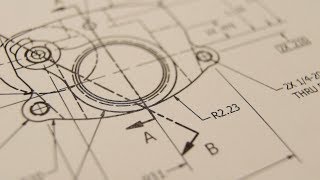





can you design astral pipes logo ?
Yeah sure, will do it in future.
I have designed it and made an tutorial video as per your suggestion. Please check channel for the astral pipes logo 3d design.
th-cam.com/video/fsafvIDdbV4/w-d-xo.html
Bro i want software. where i get
Mail to "prembala261098@gmail.com"