Round Tinkercad Holes & Edges Instantly Fusion 360 Fillets in Minutes!
ฝัง
- เผยแพร่เมื่อ 28 ก.ย. 2024
- A user asked how to Round Tinkercad Holes and edges. Here are steps to Instantly Fusion 360 Fillets.
Fillets, Bevel, and Chamfer are items a ton of users wish for in Tinkercad. A few shapes have it, but here are simple steps to send your Tinkercad project to Fusion 360 to add those finishing touches. Have a glorious day and keep Tinkering!
CadClass.org has been fantastic and they have offered us a coupon code. If you use 25HLtinkercad you will receive 25% off the course price!
www.cadclass.o...
Original Tutorial: • Place Holes evenly in ...
Tinkercad is an amazing design tool that works in a web browser. Fun, fast, and full of tools that you can create with. This lesson is quick but covers some really useful skills.
Make your life as a TH-camr easier by installing TubeBuddy. Use this link and you support me as well. www.tubebuddy....
If you have any questions, add them below the lessons as comments. Thanks for watching and please subscribe.
Make something awesome or just want to say "thanks" for the vid?
My Patreon: patreon.com/HLModTech
Support HLModTech via PayPal.me/hlmodtech
You can find @HLModTech on Instagram, Twitter, TikTok, Facebook, or Gmail.
/ hlmodtech
/ hltinkercad
/ hlmodtech
/ hl.modtech
HLModTech is your hub for Technology Training. We specialize in tech tools and 3D printing, but feel free to request other topics as we are always looking to expand.
Tags:
#Tinkercad
#3Ddesign
#fusion360



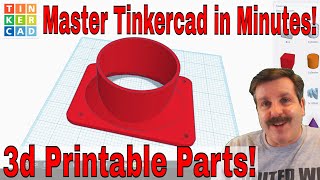





The send to button stared me in the face for months but i never clicked it. The preference change to tinkercad was HUGE. Such easy little things. Again, you come in with an A+
=) I know the feeling. I have known about it for a year... 🤦♂️ I am glad I have started the journey to master Fusion 360. When I first opened it I was stymied... but the lessons at CadClass.org have me well on my way after a week or so.
@@HLModTechcan you show how to do a design in between 2 circles in sketch. Its for rc rock crawler tire inserts
I don't use Fusion to tart up my Tinkercad drawings because that's the challenge. That doesn't mean others shouldn't.
This is a good tutorial about how to do it.
I always appreciate you dropping by brother. 💯👍
@HL Modtech can you show me how to make designs in between 2 circles im sketch
In Tinkercad or Fusion?
@@HLModTech in fusion 360
@@HLModTech its basically for an Rc rock crawler tire insert.
@@HLModTech some people would do just a circle and then use infill in there slicer but I would like to make my own pattern in between my circles and then I can 3d it
Fantastic!
I had a "duh" moment this week when I spent an hour trying to tinkercad a project and then suddenly the lil angel on my shoulder said, "dude, send that to f360 and yoy will be done in 3 minutes."
Sure enough, it was as easy as pie once in f360!
Fantastic! Kinda like Bob the Builder... Right tool for the job. 💯👍
As usual, the answer is spending more money.
Hey, that worked. I had installed Fusion 360 yesterday. But when it says that you can export drawings from Tinkercad using only "basic shapes," does that mean you can use only the shapes in the "Basic Shapes" menu and no others? Nothing from the Shape Generator or any of the other categories of shapes?
You can build with all the sorts of shapes, but if it gets too complex, then it doesn’t work. I have not found a magic amount of complexity that it can handle yet, but I have brought stuff that did not work.
Nice, that appears very simple. Tfs
Thank you. I agree that it is super slick for those operations. Bit by bit I am getting more comfortable designing from scratch in there too.