1- Simple Extrusion with Grasshopper Player
ฝัง
- เผยแพร่เมื่อ 26 ก.ย. 2024
- Discover how to use Grasshopper scripts seamlessly:
• Learn to create a simple extrusion script
• Understand how Get Geometry can select various geometries
• Use Get Number to feed the extrusion's Z vector
🔗 Explore extrusion:
• 1- Simple Extrusion wi...
Subscribe for insights:
/ @grasshopper3dlab "



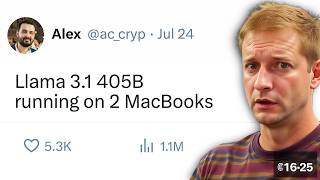





🎓 Advance your design career at www.skool.com/grasshopper3d-lab/about!
very useful! from now on, I'll try making my very own custom commands for my rhino workflow
Glad you found it useful! :)
This is very interesting. This is gonna help my team workflow so much!!!
Can this can be used to do a generative design with Galapagos for example ?
Thanks for your comment! In my opinion it's not going work with galapagos due to the nature of initiation. Namely, you need to double click to the component to run it right, therefore enabling galapagos may not be possible. Even if so, you would want to put different settings within galapagos and that won't be possible. However if there's another plugin for optimization that can be set with native grasshopper components, it will be interesting to see how far we can take things with it!
Yeah you are right! But it would be very interesting to see it on motion. My guess is to find a way to write a Python code and link it to the Grasshopper file. I tried it once but never ended up making it work !
Ps: it’s a pain to write code…