How To Install SQL Server on Mac (M1 | M2 | M3) (2024)
ฝัง
- เผยแพร่เมื่อ 23 ก.ค. 2024
- "How To Install SQL Server on Mac (M1 | M2 | M3) | Step-by-Step Guide"
Docker run command:
docker run -e "ACCEPT_EULA=1" -e "MSSQL_SA_PASSWORD=MyStrongPass123" -e "MSSQL_PID=Developer" -e "MSSQL_USER=SA" -p 1433:1433 -d --name=sql mcr.microsoft.com/azure-sql-edge
link to docker-compose file
gist.github.com/pknowledge/a8...
How To Install SQL Server on Mac (M1 | M2 | M3) using mcr.microsoft.com/azure-sql-edge Docker and Azure Data Studio
Welcome to our comprehensive guide on installing SQL Server on Mac, tailored specifically for the M1, M2, and M3 chip architecture! In this tutorial, we'll walk you through the seamless process of setting up SQL Server using Docker with the Azure SQL Edge image, alongside the powerful Azure Data Studio for Mac.
SQL Server is a robust relational database management system developed by Microsoft, widely used across industries for managing and querying data. With the advent of Docker, running SQL Server on non-Windows platforms like Mac has become incredibly convenient and efficient.
We'll start by leveraging Docker to pull the Azure SQL Edge image from the Microsoft Container Registry. Azure SQL Edge is optimized for edge computing scenarios, offering the flexibility and scalability required for modern applications.
Next, we'll guide you through the steps of creating a Docker container, ensuring to set up essential environment variables such as `ACCEPT_EULA`, `MSSQL_SA_PASSWORD`, and `MSSQL_PID` according to your preferences. With Docker's flexibility, you can customize your SQL Server instance to suit your specific needs.
Once the SQL Server container is up and running, we'll introduce you to Azure Data Studio, a cross-platform database tool that provides a rich environment for SQL development and administration. You'll learn how to connect Azure Data Studio to your SQL Server instance running on Docker, enabling you to execute queries, manage databases, and visualize data effortlessly.
Throughout the tutorial, we'll provide detailed instructions and explanations to ensure a smooth installation process, even for beginners. Whether you're a seasoned developer or just getting started with SQL Server, this tutorial caters to all skill levels.
Join us on this journey to empower your Mac with SQL Server capabilities, unlock new possibilities for data management, and streamline your development workflow. Don't forget to subscribe to our channel for more tutorials, tips, and tricks on SQL Server, Docker, and Azure technologies.
#SQLServer #Mac #Docker #AzureDataStudio #Microsoft #Development #DatabaseManagement #EdgeComputing #Azure #DataScience #M1 #M2 #M3 #Tutorial #InstallationGuide
#SQLServer #Mac #M1 #M2 #M3 #DatabaseManagement #TechTutorial #StepByStepGuide #DevelopmentTools #TechHowTo #macOS #DataManagement #Microsoft #DatabaseAdministrator #SQLServerOnMac


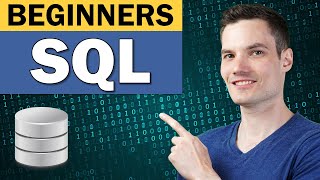






Awesome. Finally found a solution through your video after many trials and errors. Thanks.
Ohhh god finally somebody shared something efficient. Thankyou for the clear explanation. It worked!
Thanks for sharing this! The instructions are crystal clear. It worked the first time around -you gained a new subscriber!
Thank you very much, easy to understand and worked perfectly!
This was amazing and really intuitive, thanks!
Hi thank you so much for this crisp and clear video. it was a great help for me Thanks again.
Thank you so much .This is such a life saver .
Thanks for this. Works like a charm!
it's work for my m1 thank you for sharing and please keep sharing for more
Briliant! Simplified my life! 🎉
Thank you so much, the video was very helpful.
Thank you so much ! this really works
Thank you, the video was very helpful
Thank you very much. Very helful video.
Impressive and helpful. i love it 🥰
thank you so much. It just worked 👍
Thanks quite clear.
Tysm i can finally use it for school
Thank you so much for your video. I'm sorry for my question - I just literally have no idea - is SSMS also in Azure or I have to install something extra?
Thank you so much. It just worked. I kept having issues when I changed my user name. Is "SA" a default?
Upon reboot of MacOS Ventura, Docker starts up fine automatically but the container fails to start automatically. It has to be manually started up. Any help would be much appreciated. Thank you.
This was perfect... Thank you! Is there a way to add an Express server instead of Developer using Docker?
thank you. you saved my life
Perfect..!!
Thanks!
thank you for the amazing video. i want to ask how could we delete ''azure sql edge" 10:00. i dowloaded it 2 time and now it take 4gb on my mac.
Hello, I can't find restore option in my Azure Data Studio.
could you guide me how to solve it.
can we do the connection directly on vs code itself using the ms sql server connection
Very crisp and clear. It worked for me. Though I got a dquote issue in the Terminal where the command had a password with @ symbol. Could you also put up a video on adding the AdventureWorks database on Mac's with M1/M2/M3 ? Thanks!
so we are to remove the @
@@abigail_nyathi - if that was a question, then yes. It worked for me after I removed the @ from my password.
Hi, will the connection if my restart my device , and what should I do start the image running again if I reboot my device?
Hi! Thanks for the video! I am learning Alex the analyst BootCamp and needed to install the SQL server. your video is helping me. at the end when i try to connect this occurs "A network-related or instance-specific error occurred while establishing a connection to SQL Server. The server was not found or was not accessible. Verify that the instance name is correct and that SQL Server is configured to allow remote connections. (provider: TCP Provider, error: 40 - Could not open a connection to SQL Server)" what to do here?
same here!
The version of my Mac is 11.6.8, but the docker takes version 12 or later. Is there a docker that suits my Mac version?
Thank you
I had got a problem in installing MySQL at apply configuration my server is not starting please solve my problem (Windows)
Can SQL Oracle be installed in the same way for an M3?
This may help some people:
If you used a different password and got the error message:
A network-related or instance-specific error occurred while establishing a connection to SQL Server. The server was not found or was not accessible. Verify that the instance name is correct and that SQL Server is configured to allow remote connections. (provider: TCP Provider, error: 40 - Could not open a connection to SQL Server)
Then it may be because your password did not meet SQL Server password policy requirements
Your password must be at least 8 characters and contain characters from three of the following four sets: Uppercase letters, Lowercase letters, Base 10 digits, and Symbols.
Hope that may help someone
(And thanks for the video!!)
Thank you for your info....before you. have to uninstall Docker and again re-install docker and set the password in terminal by using below conditions for the password below I'm mentioning in the BOLD.
Your password must be at least 8 characters and contain characters from three of the following four sets: Uppercase letters, Lowercase letters, Base 10 digits, and Symbols.
Thanks alot bro it worked finally 😘😘😘😘😘😘😘😘😘😘😘😘😘😘😘😘😘😘😘😘😘😘😘
Hi how can we create container for oracle 19c same proceaa using docker container
I have a intel core i5 in my mac, after installed the image i try it to run but the run stop as soon is started. Is There a solution for that?
Thanks
hey! My mac is 11.6 version ..It's not supporting ..Is there a docker that suits my Mac version?
Hello sir.
Pls tell me which linux distribution u are using.
While I am practicing I couldn't find out where problem
He's using macos on an apple system.
When I try to connect the SQL in Azure: I keep getting the error: A network-related or instance-specific error occurred while establishing a connection to SQL Server. The server was not found or was not accessible. Verify that the instance name is correct and that SQL Server is configured to allow remote connections. (provider: TCP Provider, error: 40 - Could not open a connection to SQL Server). Can you please help?
Same error for me as well
how to fix the "A network-related or instance-specific error occurred while establishing a connection to SQL Server. The server was not found or was not accessible. Verify that the instance name is correct and that SQL Server is configured to allow remote connections. (provider: TCP Provider, error: 40 - Could not open a connection to SQL Server)" when connecting to the azure data studio? please help
getting any solution, please let me know i m getting same
How t create a backup file , please
At the last step, I tried to connect to SQL Server on the Azure interface, and it said: "Login failed for user 'SA'"
Can you plz help me out?
x2
I can’t find the restore option can anyone help
Hi! I get an error on my last step: A network-related or instance-specific error occurred while establishing a connection to SQL Server. The server was not found or was not accessible. Verify that the instance name is correct and that SQL Server is configured to allow remote connections. (provider: TCP Provider, error: 40 - Could not open a connection to SQL Server) any idea of how to fix it?
Did it got fixed ? Cause I have the same issue
I was having the same problem mam . I deleted Docker and Azure Data studio , rebooted the device and reinstalled the applications. It worked like a charm. Try reinstalling and rebooting , it will work.
i have the same problem but i figured it out. It's because i set the password is 123, i see the "view detail" in container in docker and it said "password specified is too long". So i deleted that container and made a new one with the password that have letter in their. I MADE IT!! go see if you are having the same problem
The password must contain at least one uppercase letter and numbers, now works for me.
It all WORKS fine except CLR based functionality.
CLR-based functionality - whether it be the instance-level "CLR Integration" option (which enables custom / user-created assemblies); data types geometry, geography, and hierarchyid; built-in functions such as COMPRESS, DECOMPRESS, FORMAT, AT TIMEZONE; or a few other features - are not available in Azure SQL Edge. There is no way around this (at least not at this time). If any of this functionality is required, then using Azure SQL Edge as a platform is not an option. (Yeah, it kinda sucks, but that's how it goes.)
P.S. The CLR-based data types and built-in functions are not controlled via sp_configure 'clr enabled'. If they are available on the platform, then they cannot be disabled (outside of enabling fiber-mode / lightweight pooling, which is not something anyone should do).
Yup kinda sad
why using Azure instead of SQL server management studio
I did all the steps, and when pressed `Connect`, it's loading infinitely
Did u solve it?
GOD!!!! GOD!!!!! YOU ARE A FUCKING GOD!!!!!! THANK YOU SO MUCH!!!!!!!!!!!!
hello there I accidentally used the SA username I can't open the server now, can you help me how to fix it? I want to changed the username but idk how and what's the code, thank you so much I really appreciate for your respond it would really help me!