How to Submit Custom HTML Form Data to Google Sheets? (With Full Source Code)
ฝัง
- เผยแพร่เมื่อ 27 พ.ค. 2020
- How to Submit Custom HTML Form Data to Google Sheets?
Learn how to submit your HTML Form data to Google Sheets by just following few steps.
All steps are provided in this video.
Source Code Link: codingmstr.com/project/how-to...
Steps:
1. Create an HTML Form.
2. Add submit script code of this form as provided in source code.
3. Open Google Sheet and open a new Google Sheet.
4. Add Script code as describes in this video.
After following all these steps you will be able to submit your HTML form data to Google Sheets.
Don't forget to subscribe to our channel.
Our Website
trickuweb.com
codingmstr.com
Instagram:
/ trickuweb
Like our Social Media Pages for regular updates.
Visit our Facebook pages:
/ procodingmaster
/ trickuweb
/ apkpromotion
/ thetechlogy
For Business inquiries: contact@trickuweb.com
------------------------------
Track: Safari - Declan DP [Audio Library Release]
Music provided by Audio Library Plus
Watch: • Safari - Declan DP | F...
Free Download / Stream: alplus.io/safari
------------------------------
All images and video free copyright. Images use from Google image Labeled for reuse with modification
[All rights belong to their respective owners. Copyright disclaimer under section 107 of the copyright act 1976, allowance is made for "fair use" for purposes such as criticism, comment, news reporting, teaching, scholarship, and research. Fair use is a use permitted by copyright statute that might otherwise be infringing. This video was made for educational purposes and is transformative in nature]



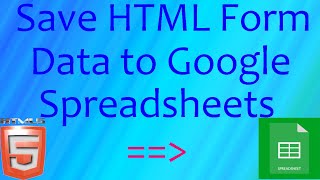





Thank you so much...I speak spanish and dont know your language, but I understand you , because the coding and programming are an universal language.
After watching so many videos, I landed finally your videos where I found my working code
After watching 5-6 videos on this topic of other tech youtubers,code that was explained by you was ran successfully.Thanks for this worth watching video!!
Thank you Aditya :)
my code is not running
Easiest way to send data to Google sheet from html form WITHOUT Google Script th-cam.com/video/jUIamiDspko/w-d-xo.html
Perfect video, my friend! So many others don't address this exact use case, this was just what I needed! THANK YOU!
Thank you
@@Ibrahimalbahri this might be because the name="Name" for instance then on google sheets you have to write Name with capital N small n will not send the data.
I was having same problen
@@mamaandi1155 Thanks alot..this helped me..cheers!!
@@Surya-vm1xj glad it helped!
@@mamaandi1155 iam not even getting message also and data also
Thank you for awesome video tutorial! Quick question if it's works like google form after submitting a form? I want to know if I write a google script and set a trigger "On form submit" this will works too?
I have added upload file option in the form and uploaded the image but when I clicked submit ....other data is visible but image is not or any file such as pdf etc.....how to show such files in Google sheets??????
Thank you so much ...arokom aro video korun
Your video is a symbol of perfection.
I am last student working on my project designing front end part was easy but while connecting front end with back end I got stuck, but this video helped me alot thanks alot, Admin for such a informative video and readymade source code really helped alot.
Easiest way to send data to Google sheet from html form th-cam.com/video/jUIamiDspko/w-d-xo.html
Your explanation is excellent. I worked with the text tutorials. None of those show complete codes. Finally at late night, your demonstration solved my problem.
Thank you Sushanta Sahu
i guess Im kinda randomly asking but does anybody know of a good website to watch new movies online ?
@Devon Kairo Flixportal =)
@Aydin Owen thank you, I signed up and it seems like a nice service =) I appreciate it!
@Devon Kairo no problem =)
Gracias me sirve este codigo para continuar creando modelos de intercambio de datos. Saludos de Guanajuato, México
Hi! Thank you for this tutorial. After implementing this, I have been getting a lot of bot activity. Is there a way to prevent that? Tried adding captcha to website but don't know how to add it to google apps script
All this input are text fields, may I know how to code out the file upload input element such that when the user upload a file, it would be saved to my google drive and the link to the file will be saved in the google sheets just like how google forms work when it have a file upload input?
Truly wonderful of you to share this. Exactly what I was wanting. Thank you *very* much indeed!
Thank you
@@codingmstr Noting for others, with radio buttons the the value field needs a value (whatever you want to receive to show the choice) and to read multiple paramters for checkboxes change this part as shown: var newRow = headers.map(function (header) {
return header === 'timestamp' ? new Date() : e.parameters[header].join(",")
});
Easiest way to send data to Google sheet from html form th-cam.com/video/jUIamiDspko/w-d-xo.html
This is the video i was looking for thanks alot sir
I'm very thankfull of your
such a great video
n code also working
Amazing tutorial Brother! though we have language barrier, I still understood your tutorial! You saved my day! Keep it up my friend! new sub here. Thanks a lot!
wonderful bro !! jeete raho
Superb video tutorial bro. Its working. amazing...
How do i add loading data on the button when user clicks submit(a simple message saying please wait... or processsing....) because atm i'm having multiple duplicate entries in my sheet because users keep clicking submit when they see nothing happening. Or if you have another solution for this please help.
it didn't work if i have checkbox section man. it'll only send 1 value to spreadsheet even if you checked 2 or maybe more value, any idea to solve that?
Thank you it works for Account Registration. However, I do not know how to login using the same database from Google Sheet. Can you make a video of that?
Great Stuff Mate!. Smart work and worked like charm!
Can we use this kind of integration free??
This is the video i was looking for hours qnd here it is.Thak you Sir
And pls could you send the source codes but i could not find it :(
Hey buddy,
Aapne jo jis tarah se form banaya tah mene apke har ek steps follow kiya or apne website ke liye ek bohot hi accha form banaya. Lekin me usme ek section add karna chahata hu...... Ki agar koi bhi banda submit vale button ko click kare to vo sidhe thank you page par redirect ho... Or mene onlick attribute ko input tag me use karke vaise hi kiya. Lekin jab vo koi banda apna form select karke uss thank you page par jata hai to google sheet me uska data nahi aata. Plz help me buddy, It's really appreciated if you will help me.
Thanks Coding Master for the video. Helped a lot. Keep growing.
Thank you :)
thank you for making this video :)
It is very nice, I am still waiting for the cascade drop-down video, because i can understand you easily to follow steps.
amazing and too useful video
Great Work !
Excel sheet se data fetch bhi kar sakte hai kya , that means we can use it some what like a data base , is that possible sir ?
I am facing issue with check box. When I check or uncheck the box, Spreadsheet store only "ON" value.
You are legend 🙌 👏
It is very useful 👍 🙌
very very well, thanks admin
Amazing tutorial!!! It helped me so much and gave me the correct steps to follow through.
my login button doesnt work can someone helped me ? the input doesnt go into the google sheet
Awesome, it works!
Thanks Brother this thing i do l;ast 5days but not working today thank you so much brother
btw your video is awesome, keep it up !
That's absolutely what i need. Thank you so much!
Thank you
Thankyou so much sir!
If there are two forms on the page so how can we connect with the spreadsheet. please suggest. Thanks in advance.
Thank you SIR!
Many many thanks 😊
Thank you so much,.......But form Action="mail.php" not working after successfully upload form details in google sheet.
Please Ans me
This is working but I am not getting input into my first column (Name).
2nd and 3rd columns are successfully filled but there is problem with 1st column.
Please help
i have a different format of this html form ? can you help me to do this with my custom form ... not from the source code ... i have a different form ...
Where can you get the scriptURL for google sheet, for the form content to be forwarded?
Thanks for your tutorial
Nice video....
Hello, I get a message after hitting the Submit (login) button, any idea what could be the issue?
VERYY HELPFUL!!
I am getting "Cross-Origin Request Blocked: The Same Origin Policy disallows reading the remote resource at script.google.com/macros/s/AKfycbxkgWotCMyvIKoT9aGtPCndZdHtHrq8i972t9CKAVjO6xC7T0I/exec. (Reason: CORS header ‘Access-Control-Allow-Origin’ missing)." Can anyone suggest possible fix?
Thank you. This is work well
April 2021 THIS WORKS PERFECTTT!
Thank you so much 🤩✨
@@paramjeetsingh333 ap yeh check kro k jo name likha hai agr tw woh Name ( capital N ) se hai tw sheet me bhi Capital N se likhna. Case sensitive hai
Grate tutorial! Can you add a search box in the html to search and edit records in de google sheet from the html?
Thanks man👍
hi bro I am my data is not fetching I am getting an error msg as "The file you asked for does not exist" what to do
nice video tutorial
Thanks a lot man❤❤❤
If I use the html page in my website would it still work?
wondering why when i click submit no error mesg happens nothing happens linked and deployed fine plz help
Sir can I retrieve data from google sheet to html page ? Like I have rates in Google sheet how can I update them in html page whenever I update rate in google sheet
thank you for the information
thank you, its so useful
bro after submit if there is any text like submitted succeess
and clear the text will be more good please help
Thanks alot. it is far better than Google forms
I try to follow your tutorial. After finish, when I click login. It doest connect with google form. If you dont mind please send me its google sheet. Thank brother
Did u find any solution?
Easiest way to send data to Google sheet from html form th-cam.com/video/jUIamiDspko/w-d-xo.html
thanks so much!!
Thank you mate. You are god man 😇😇😇😇
You are the best!! keep this up...!!!
Thank you 😊
You have a very good tutorial. It works. Continue with your good work.
Thank you
ThankYou....so much
I applied your method but. Not working. Try to make another video..
i am unable to submit and store the data while opening the web page on my mobile phone....it works on my laptop ...but its working on my mobile phone
after successfully submission to the google sheet then how to redirect to another webpage ?
Nice 👍. Can you also provide solution for local excel file instead of Google sheet.???
If the form is opening in any other browser apart from chrome..its not updating..can anyone please give idea what we can do for this issue. it will be very helpful
In other browsers, google sheet is not updating but I need to do that please help
even after following all the steps correctly, It is not working properly.
can you help?
Thanks, sir.
Pls make a video with how to :
1.clear Form data after clicking submit button
2. how to get Date & time stamp in google sheets
3.how to send longer message that fits in google sheets.
Will appreciate a lot.
This video of yours is not giving Time & Date stamp.
good work done code master but please we need a dropdown and radio button tutorials with source code. thanks
I am in problem help me regarding to this video
It is not working for me
Apps script interface has been changed
Thanks bro
It helps me manage my leads. Thanks, sir!
Thank you
Thanku very much sir
it was the one i was looking for......
Sir how can we add image if any?
Hi sir, I tried your code in my project, but I have some error not customising
Thank you Bro
Bhai agar form pe image upload kar rhe h...vo sheet pe kese jaeega? Cause mene try kiya..nahi huva vo
Thank you very much. This is very time saving solution!
You're welcome!
Dear Mr. Please make a video on how to create searchable dropdown in this form with google sheet data.
Awsome dude!!
Thank you
Thankyou so much bro....My problem has been solved
Welcome 👍
This video is amazing. Could you please tell me how to open google sheet auto open when i click a button or link ? please tell me. its very urgent for me.
Kya ye form Google drive pe chale ga online entry ke liye?
hellow sir i need help, i trying to add another form and not showing in spreadsheet
True master it's working..perfectly
Thank you
Awesome, life saver :)
Thank you :)
Great
great! why doesn't it work with Google for business? (non gmail) ??