Gradient Fill Transparency | Illustrator Tutorial
ฝัง
- เผยแพร่เมื่อ 13 มิ.ย. 2024
- In this Illustrator tutorial learn how to add transparency to gradients. I also cover how to create a one-color gradient from opaque to 0% opacity.
TUTORIAL CHANNELS //
• Main Channel - bit.ly/PixelAndBracketYT
• Illustrator - bit.ly/PBIllustrator
• Photoshop - bit.ly/PBPhotoshop
• InDesign - bit.ly/PBInDesign
• Premiere Pro - bit.ly/PBPremierePro
• After Effects - bit.ly/PBAfterEffects
TAKE MY CLASSES //
• Illustrator for Beginners: bit.ly/Illustrator5Essentials
• Photoshop for Beginners: bit.ly/Photoshop5Essentials
Download project files and other resources from the Pixel & Bracket Vault on my website: pixelandbracket.com/vault
Get Skillshare Premium for free and learn from myself and thousands of other creators: bit.ly/PBSkillshare
My favorite place to get music for my TH-cam videos: bit.ly/PBEpidemicSound
I love using StreamYard for my livestreams, video recording, and podcasts with guests. You can try it for free and get $10 off when you sign up with my link: bit.ly/PBStreamyard
My two favorite TH-cam browser plugins and keyword research tools are VidIQ (bit.ly/PBVidIQ) and TubeBuddy (bit.ly/PBTubeBuddy). I use each and HIGHLY recommend them if you want to grow a successful TH-cam channel! (btw just pick one, having both is probably overkill... 😅)
MY TH-cam GEAR //
• Work Camera - geni.us/Dg20
• Work Camera Lens - geni.us/A06gBf
• Personal Camera - geni.us/lAgB
• Personal Camera Lens - geni.us/JkCngL
• Webcam - geni.us/6BVc
• My Favorite Tripod - geni.us/hwfntp
• Camera Mic - geni.us/mobx
• Desk Mic Bundle - geni.us/5mv8s4o
• Mic Arm - geni.us/TB8zg
• SD Card - geni.us/nURBUAp
• Card Reader - geni.us/CtuA
• Desk Lights - geni.us/KV3yb
• Studio Lights - geni.us/rFZK5
• RGB Lightstrip - geni.us/WLdfn
• RGB Bar Light - geni.us/U1hNTJm
Some of the links above may help support this channel through a small affiliate commission at no extra cost to you!
COME SAY HI //
• / pixelandbracket
• / pixelandbracket
• / pixelandbracket
• www.pixelandbracket.com - แนวปฏิบัติและการใช้ชีวิต
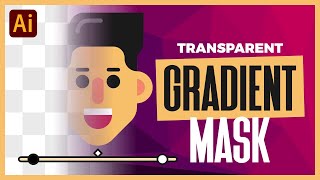








Want to add gradient to text? Watch here: th-cam.com/video/Wg1lL6tgq3c/w-d-xo.html
Try Skillshare Premium for free and watch my classes here: bit.ly/PBSkillshare
The reason I keep landing here alongside your professionalism is your friendliness and positive attitude. Bro thank you keep it up.
Thank you! you speak so clearly, its so easy to follow along. Definitely gonna be watching more of your videos!
Wow Thank you! I had this great brown gradient that was ending in white even though I had the opacity down to 0. This tutorial made so much sense and you fixed my logo. You rock.
Thanks for the tutorial. Short and quick. Perfect!
This is what I was looking for! Thank you very much! I love your content!
Thank you, straight to the point and exactly what I was looking for 😊
This is so simple and so amazing! Thank you!
thanks again!! only your short tuts have helped me till now!!!
You are amazing i was actually looking for this for my client.
short, sweet and to the point! thank you!
Omg thank you so so much! What a great and comprehensive tutorial
just what i was looking for, thank you!
Thanks for the clear and simple answer. Very helpful.
Been trying to figure out why Illustrator gradients were so muddy for years. This finally gave me the answer. Thank you!
No jibble jobbled, straight to the point. Thank you.
First video that i found which actually explains how to get rid of that 'muddy' grey gradient. Thank you! so simple
Thank a lot. I have been looking for this.
Thank you! Clear and to the point!
Thanks. Easy and straight to the point.
i didn't realize how simple it was. That's awesome my dude. Muchos Thank yous
Life saving tip bro! Thank you!
it was so simple! thank you
Quick and easy. Thanks!
Thanks! It's helpful.
thank you! so simple!
Sirr I can only say thank you. I can't express the happiness I learn transparent gradient from this tutorial
This is so helpful. Thank you!!
This is what I looking for, I always found "mud" color in my black gradient transparancy before. THANKS!!
Fantastic! Thank you!!
This helped! Thank you!
Thank you! I've spent an hour online looking for this answer!!
Brilliant Video Mate!!! Thx!
Thanks for the help bro. Your video from 5 years ago helped me.
this tutorial saved my day!!! thank you.
Thank you so much man. Really liked this video. Keep it up.
man, thankyou for the tutor, it's simple and very helpful. The other vids are confusing.
Your's? its a big help, good job
Thanks man I needed this for my exams hope I nail it!
+TheOriginOfDuke No problem! If you miss anything, come back here and let me know, I’ll help ya out 👊
Great! That was easy enough. Cheers!
You're the best. Thanks for this
That was great! Thanks a lot
And thus a tutorial was born!
and thus a tutorial that helped me .
+Arvenz LLanto hahaha yes! Finally someone acknowledges it 🙄
Man this this helped me so much I hope you get all the hapyness possible in existence
great tutorial, thank you.
Thank you! This was really helpful
excellent!
Thank you very much!
thanks bro u guys are making our life interesting
thanks man u made this easy
Thanks mate
very helpful thank you
thank you for this
Thank you so much.It worked
Thank very much!
Good Job!
Wow.... It really helps. Thanks a lot :D
thank you soo much.. love from india
Great tutorial! Would you happen to know a way to use this object's linear transparency as a working clipping mask? I want the contents of the clipping mask to "fade out", but for the life of me I can't figure out how to do it. Thank you!
Muy útil, gracias.
Thanks
Thank you so much.
Спасибо! Очень полезный совет!
Hi, thank you for this video. What i need to do if i have a shape in group and i want to feather them?
Thanks!
Wow. Thank you so much
Haha you’re welcome!
Thank you friend
thanks, bro
thanks for this
Awesome!
Thank you sooo much :)
thank u
thanks a lot bro you are my hero
Thank you
Thnx u helped me a lot!
you're welcome!
thank you so much...🙏🙏😀👍❤️
Nice work
thansk
Thank's for it
Excellent explanation of a simple task, thank you so much, really appreciated your help on something that has frustrated me for a long time. I spent over half an hour ploughing through several videos each explaining how to achieve this in such a complicated way. I'm now going to gradient transparency the life out of everything :) If you have a video explaining illustrator snap to guides - now this is frustration on another level!
I'm glad it helped! I didn't have a snap to guides video, then I read your comment... and now I do! 😄: th-cam.com/video/kJbazTeXrZY/w-d-xo.html
Thanks alot
thanks
apreciate that
very helpful!
Eyad Essam glad you found it useful!
I Sub Instantly.
Thanks A Ton
Hi! great tutorial! I'm having trouble making objects snap to the edge of the canvas, as you have done in the video while making the square. Is there a setting for that?
In the View dropdown, turn on Smart Guides and you should be good to go! Let me know if that helps :)
GRACIAS!!!!
thanks
thanks man.
well understand,
keep is up.
subed
Appreciate it!
Is there more custom function in the gradient colors outside of just clicking on the very limited color options provided?
thank you
+Zanzara Loggan you’re welcome!
Is there any way to make a softer gradient in illustrator like the one in Photoshop?
I'm trying to create a smooth gradient from black to a bright blue, however even if I set both colours to black and set one to be transparent. I am still getting a muddy mix of grey between the black and the blue.
Wheras the gradient tool in Photoshop allows you to overlay a Back to Transparent gradient without any grey haze. Or would I have to make the gradient in photoshop and move it over to illustrator to achieve this?
gracias, crack!
Thanks my man and please put some art on those walls! :)
good!
Awesome tut, thanks! Question: how do you apply this to an image? For ex.: you want one side of the image to face.
@Dacia Sandero guys a jpg image.
Awesooome
Graduated college in graphic design like 2 weeks ago why did I forget how that works lol
Welcome to the professional world of graphic design, where you’ll never stop learning and never stop forgetting haha! 😁
F*** YAAAAAA! THIS MADE MY DAY!!!!
This video has been waiting to make your day for 7 years.
Will this be applicable in Print On Demand?
How does this happen in sketchbook pro? It’s been 5 days of googling and I still can’t find it
Thanks for the tut .. but how to do the same effect on a more complicated non symmetrical shapes if i want to smooth the edges ..??
Try looking into gradient mesh, I don’t have much experience with it yet but I think it’d be what you’re looking for