Tableau - Table Calculations
ฝัง
- เผยแพร่เมื่อ 26 ส.ค. 2024
- Tableau - Table Calculations
Lecture By: Mr. Pavan Lalwani, Tutorials Point India Private Limited
Get FLAT 10% on latest Tableau certication course(Use Coupon "TH-cam"):
bit.ly/31H9qYE
Watch More Videos at:
www.tutorialsp...
#tableau #tableautraining #tableaututorial #TutorialsPoint #Tutorix #OnlineCourses



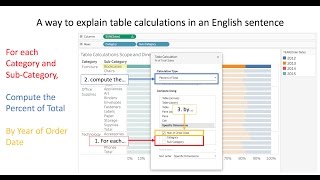





To Get Certification, Click Here: bit.ly/43cTRUQ
Use coupon "TH-cam12" to get ‘’FLAT 12%’’ OFF at Checkout.
Mr Pavan Lalwani is an experienced and one of the best trainers I have ever known! He explains so well and he makes difficult concepts very simple. Thank you sir.
It helped me for getting my first job.Highly recommended.
Your way of explaining is as good as others but your touch board makes you stand out from the crowd. Thumbs up
Pawan Sir explains in the exact way I want to understand in. With clear illustrations, lucid explanations he understands my mind spot on. Love his teaching
Very very well explained. tough concepts explained in a very effective manner. Thank you sir
Really enjoyed the video.. it was very informative and easy to understand. The basics have been explained properly.. looking forward to learn about tableau through your videos 😊
If u made videos at intermediate and advance level it will be very helpful
Thank you for being so comprehensive in your speech and examples
Thanks you my friend! You've been an immense help. I'm now a subscriber and don't mind watching your intro commercials. :-)
I'm impressed. This guy is very good.
Wow, 30,000 views for Table Calculations. Well done!
Appreciate your video. Please ensure each time Data on your screen is clearly visible.
Your videos and way of training is awesome, please answer one of question that how can we calculate Average sale of last 6 Months normally we use formula Total Sale/6=Average Sale but in tableau how we can do this?
Thank you for sharing the contents, really good and useful resources!
excellent explanations
please cover all table calculations, you only talked about percent of total and running total which most of us know. so plz cover everything in a topic
Thank you! This is very helpful.
Awesome video.
The tutor explained the concepts so well.
I think the tutor is your brother.
You’re examples are awesome. I wish I had you as my Tableau instructor
Great explanation man. Very clear and concise!
Sir ur teaching is mind blowing
Can you please Upload videos for Control Charts, Waterfall Charts, Bollinger Bands, Pareto Charts
I need to calculate field based on date filter selected ? How do this ?
Excellent , Quick and Crisp explanation
Amazing explanation
Very informative video. clear,precise and easy to understand
Hi Pavan , Can I have some videos regarding Level of Detail with examples?
Great instructor, quite precise.
Excellent ....In Detail Explanation...
Excellent video.
Very nicely explained.
Thanks for the video.
perfect teaching.
Can you please explain how to fill null values with the mode
in how to differenciate tab you have a summary card, how to view it
Very interesting work. Can you guys give job Assistance??
Why it resembles excel pivot.I have no idea about tableu function but I am interested.
very impressive video ever see, thanks a lot.
You’re a superb teacher 👍👊!
Thanks for giving such a clear concept presentation..love that..!!
nerds nerds nerds
Hello,
Thank you so much for your videos. I am trying to create a pie chart of Drama types ( Movies and TV shows). But I am not having any measure field except Number of Records, Latitude, and Longitude.
Logically, want to create a new measure of sum Types (like Sum movies and TVshows), do not know how ? and Can we do that?
In short, In this video database How you can create a Pie chart of Categories without sales measure?
If have any other suggestions please share.
Again Thank you.
I want calculate distance from one point to multiple points.
Also I don’t have latitude and longitude (I have x and y points)
Please suggest how to do this
Thank u sir
You expain very well.
I need datasets. Can you please refer some links or provide me through any platform?
This trainer is good
Hi Pavan,
Very impressive the way your segregating sessions and adding info to them.very detailed explanation, too good. My doubt is what is cross tab.. and how did you import data, need an example from excel.
Cross Tab is textual format of the visualization.
For importing data there is video Named as connecting to datasources.
th-cam.com/video/9alD2ZxKM-o/w-d-xo.html
@@PavanLalwani
I have values -77 and 96767 when I do a Column Grand Total I got only 96690 but I want to add the 77 instead of automatically subtract.
So the result should be 96844.
I tried ABS function but it works when i used on the column level, but when I do analysis--> show column grand totals it subtract the 77 instead of adding 77 to the total.
Please advise how can I get the total 96844 instead of 96690.
Thank you.
Thank You very much Sir..
Hey, Thanks for sharing this. I have 1 column with amount and 7 category. I want to calculate amount associated to 5 categories out of those 7 and divided by sum of rest 2. so like a table with first column as 5 category and second column as amount associated with category and sum of those 2 amount?
I9Ohio
Thanks for sharing
What touchscreen tech are you using?
Great video! loved it.
Amazing. Very expressive and rich.
How to create a star rating in tableau? I want to print star based on rating of anything. Please reply.
Hello..How calculate net income from gross?
At 1:24 you dragged Sales to the Text button. Does this mean that the Sales numbers are stored in text format instead of number format? Why would you want to display Sales as text values?
For more information, PFB video link
th-cam.com/video/9alD2ZxKM-o/w-d-xo.html
Nice explanation pavan, I am searching for LOD explanation could you please help me with this.
How to show total and total % side by side on combine chart?
Hi there! Here's Gustavo from Brazil!
Is there any Tableau Prep tutorial comming on???
Hi what is the code for salary plus commission on calculation????
How is he doing touch screen on this size?
Thank you sir
Thank you
Very informative. 👍👍👍
In which Institute you teach ?
Can any one help with counting a string with numbet or occurence...
Example... Counting number of " A" in customer name
Masterclass
can you share this xls file 2017
Awesome 👍
How to download the dataset
Thanks!
can we get those files for practice?
bro what does "nothing but" mean?
Thanks
So nice
good video but didn't fix my problem :)
Do you have any SQL Server Tutorial videos? Can someone recommend me good tutorial videos for SQL Server? I am having a hard time in SQL Server. Please help me.
They offer a lot of courses for free, check their playlists
This is tableau public or pro ?
He is using desktop.
damn touch screen xD
Thank you
Thank u sir