STEP by STEP Task tracking Create a Waffle Dashboard in EXCEL | Project Management
ฝัง
- เผยแพร่เมื่อ 8 ก.ย. 2024
- This video shows you how to create a Simple Waffle Chart in Excel. Excel can be a platform for great Charts for your projects. Can be used to Track Task List or Projects.
Note1: I do not have a template available yet for that one yet.
Note2: I had to remake this video due to a technical issue with TH-cam.
✅ 𝙎𝙝𝙤𝙥
My new Etsy Shop
yourlifeyourpr...
🧑🎓 𝙊𝙣𝙡𝙞𝙣𝙚 𝘾𝙤𝙪𝙧𝙨𝙚𝙨
Use the coupon code TH-cam03 to get the best price
www.udemy.com/...
𝙈𝙮 𝙤𝙩𝙝𝙚𝙧 𝙔𝙤𝙪𝙏𝙪𝙗𝙚 𝘾𝙝𝙖𝙣𝙣𝙚𝙡𝙨
🎞️ Excel for Home
/ @excelruinedmylife
🎞️ Life coaching
/ @yourlifeyourproject
Excel videos:
Simple and Beautiful 𝐓𝐚𝐬𝐤 𝐋𝐢𝐬𝐭 𝐢𝐧 𝐄𝐱𝐜𝐞𝐥 • EASY Task tracking Exc...
Powerful 𝐓𝐚𝐬𝐤 𝐋𝐢𝐬𝐭 𝐢𝐧 𝐄𝐱𝐜𝐞𝐥 • STEP by STEP Task, Pro...
𝐌𝐚𝐤𝐞 𝐲𝐨𝐮𝐫 𝐨𝐰𝐧 𝐄𝐱𝐜𝐞𝐥 𝐑𝐢𝐬𝐤 𝐑𝐞𝐠𝐢𝐬𝐭𝐞𝐫 • STEP by STEP Excel Sma...
𝐌𝐚𝐤𝐞 𝐲𝐨𝐮𝐫 𝐨𝐰𝐧 𝐄𝐱𝐜𝐞𝐥 𝐆𝐚𝐧𝐭𝐭 𝐂𝐡𝐚𝐫𝐭: • STEP by STEP EXCEL to ...
Getting and Staying into Project Management
𝐇𝐨𝐰 𝐭𝐨 𝐠𝐞𝐭 𝐢𝐧𝐭𝐨 𝐏𝐫𝐨𝐣𝐞𝐜𝐭 𝐌𝐚𝐧𝐚𝐠𝐞𝐦𝐞𝐧𝐭 • Hundreds Get Into Proj...
𝟑 𝐒𝐤𝐢𝐥𝐥𝐬 𝐭𝐨 𝐬𝐮𝐫𝐯𝐢𝐯𝐞 𝐚𝐬 𝐚 𝐏𝐫𝐨𝐣𝐞𝐜𝐭 𝐌𝐚𝐧𝐚𝐠𝐞𝐫 • Video
𝐓𝐡𝐢𝐧𝐠𝐬 𝐭𝐡𝐞𝐲 𝐝𝐨𝐧’𝐭 𝐭𝐞𝐥𝐥 𝐲𝐨𝐮 𝐚𝐛𝐨𝐮𝐭 𝐢𝐧𝐭𝐞𝐫𝐯𝐢𝐞𝐰𝐬
MS project
𝐌𝐒 𝐏𝐫𝐨𝐣𝐞𝐜𝐭 𝐢𝐧 𝟓 𝐦𝐢𝐧𝐮𝐭𝐞𝐬: • Microsoft/MS project i...
𝐌𝐚𝐤𝐞 𝐲𝐨𝐮𝐫 𝐨𝐰𝐧 𝐄𝐱𝐜𝐞𝐥 𝐆𝐚𝐧𝐭𝐭 𝐂𝐡𝐚𝐫𝐭: • STEP by STEP EXCEL to ...
𝐌𝐒 𝐏𝐫𝐨𝐣𝐞𝐜𝐭: 𝐔𝐬𝐢𝐧𝐠 𝐂𝐚𝐥𝐞𝐧𝐝𝐚𝐫 / 𝐓𝐢𝐦𝐞 𝐨𝐟𝐟 / 𝐋𝐞𝐚𝐯𝐞 • MS Project: Using cale...
Project Management
𝐒𝐭𝐚𝐤𝐞𝐡𝐨𝐥𝐝𝐞𝐫 𝐌𝐚𝐧𝐚𝐠𝐞𝐦𝐞𝐧𝐭 𝐌𝐚𝐭𝐫𝐢𝐱 𝐄𝐱𝐚𝐦𝐩𝐥𝐞 • Stakeholder management...
𝐒𝐭𝐞𝐞𝐫𝐢𝐧𝐠 𝐂𝐨𝐦𝐦𝐢𝐭𝐭𝐞𝐞 • Project Management Str...
𝐏𝐫𝐨𝐣𝐞𝐜𝐭 𝐈𝐧𝐢𝐭𝐢𝐚𝐭𝐢𝐨𝐧 𝐄𝐱𝐚𝐦𝐩𝐥𝐞 • Project Initiation - Q...
waffle chart, waffle graphs, data visualization, information graphics, charts and graphs



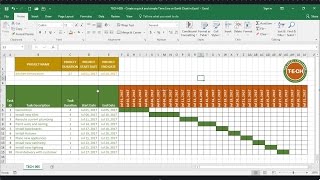





Insightful for presentation.🙏
@daivenotoole8300 Yes it does not look lie Excel too much