Dim continue & Dim Baseline Command in AutoCAD || Using Dim continue || Using Dim Baseline
ฝัง
- เผยแพร่เมื่อ 2 ต.ค. 2017
- Dimension of regular line with the help of dimbaseline & dimcontinue command
(Very very important for drawing)
~-~~-~~~-~~-~
Please watch: "Using Dimedit command in Autocad"
• Using Dimedit command ...
~-~~-~~~-~~-~
.
.
============================
All dimension menu command in 1 video click this link
• AutoCAD Dimension Menu...
.
.
===========================
How to dimension in ISOMETRIC click this link
• Dimension in Isometric...
.
.
=================
for Lengthen command click this link
• Lengthen Command in Au...
.
.
===================
for Quick Dimension click this link
• How to use Quick dimen...



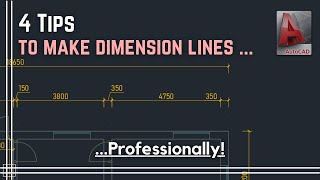





USEFUL TUTORIAL & IN EASY LANGUAGE...NICE
+RUPESH PATEL
Thanku keep supporting sir
u r a very goood teacher
Mashaaallah your every vedio is helpfull God give you long life..
Shukriya
DEAR RESPECTED SIR VERY GOOD EXCELANT
Download Our CAD CAREER Android App From Play Store: play.google.com/store/apps/details?id=co.loki.alcc
Very Nice Explanation
Thank you so much Sir,
Thanks for your videos
Good guidance sir
You are very good explain
Keep learning 🤗
Thank you Sir.
Very nice thank you sir.
shukriya
nice bro god bless you
Thank you sir 🙏🏻❤🙏🏻
Keep learning 🤗
Nice video sir 👍 Thanks
Download Our CAD CAREER Android App From Play Store: play.google.com/store/apps/details?id=co.loki.alcc
Nyc
U r the best sir
Shukriya sir
useful. thanks
Download Our CAD CAREER Android App From Play Store: play.google.com/store/apps/details?id=co.loki.alcc
Nice.
Dear sir pls you put one video about land drawing related mins how to draw fmb, map & how to calculate area etc.thax
Thanks sir
Love from Pakistan. ...😍😍😍
Keep loving dear
Great
Thanks boss for that
Download Our CAD CAREER Android App From Play Store: play.google.com/store/apps/details?id=co.loki.alcc
Sir super hatch command
okay dear
mai video upload kaunga
Good one
Very good tk u
Very good sir
Hahaha dono commands (DCo & DBa) ka kaam ek jaisa hi hai sir.
very nice sir.
Download Our CAD CAREER Android App From Play Store: play.google.com/store/apps/details?id=co.loki.alcc
Very nice sir
Keep learning 🤗
Thanks
well done
thanku
Can i export those dba measuring data/(Chainage ) in Excell at a time
Please reply
Very nice bro
keep watching dear
Thk
Good Sir G
Download Our CAD CAREER Android App From Play Store: play.google.com/store/apps/details?id=co.loki.alcc
sir g please also make some tutorials on working drawings
Ok
What if we need to do for aligned lines
Good video sir, can I talk with u , I need your some help regarding Auto Cad
Tell me Dear
@@CADCAREER I call you tomorrow sir, I'm in Saudi arabia
where these command is being used
Bhai 2007 autocad me tp (tool palette) me leader show nhi kr raha bahar tp me kaise bahar lau
Please sir ji ek house ki 1 plan , 2 section , 3 elevation ki video bnaye sir
th-cam.com/video/O5iXFpmNhyw/w-d-xo.htmlsi=QmQh0nOKcGLCMTAP
Watch this video
Hi when I dimensions any size and then enter figure looks Ulta(opposite) kindly breif it
Please change the scale factor of dimension text.
Go to dimension style command and click modify and then click on fit option there is a option of scale factor
Tangent line k liye jo tool bar hota h usko kyaa bolte h or (shift +Rt clik) k alaawaa kese nikltaa h.
Tangent line bnaane k kitne method h .
Plzz sbb method btaa do .
What's APP no. Nhi diyaa Aapne Abhi tkk.
7004912704
Which version this Software?
Download Our CAD CAREER Android App From Play Store: play.google.com/store/apps/details?id=co.loki.alcc
hay
Help me to AutoCAD यो व्हाट्सएप
What language is this ?
Hindi
Hello sir mujhe aapke contact no. Chahiye please
Please mail me.
Cadcareer15@gmail.com