How to Save a Design as an Image from Cricut Design Space | Cricut Tutorial
ฝัง
- เผยแพร่เมื่อ 17 ต.ค. 2024
- Episode 44 - How to Save a Design as an Image from Cricut Design Space | Cricut Tutorial // Crafting Tutorial // Sublimation Tutorial // Since Cricut Design Space can only print-then-cut at less than a regular sheet of paper, I needed a workaround! Here is a tutorial on how to save your designs from Cricut Design Space so you can use them in other programs. If you want to print larger for sublimation designs, then this is definitely for you! Or, if you use Design Space to design images that you want to print on other products, this will also be helpful. I provide three different options for how to save your files. Choose the one that works for you! :)
PS. Sorry I am not in the video as much. I was having technical difficulties with my computer when recording!
LINKS TO PRODUCTS USED:
Cricut Explore Air: amzn.to/3iihpnb
BullZip: www.bullzip.com
Adobe PDF Pro: www.adobe.com/...
Program I use for my Thumbnails: www.canva.com/...
Compensated Affiliate links are used at no additional cost to you. Your support helps me to keep bringing you new projects and videos. Thank you!
FOLLOW ME ON SOCIAL MEDIA:
Facebook: / flipandfluttercreations
Instagram: / flipandfluttercreations
Pinterest: / flipandfluttercreations
Twitter: / flipandflutter1
Website: www.flipandflu...
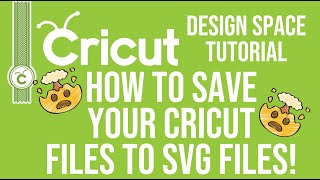








I spent the afternoon working with DS, MS Word, and Bullzip. Thanks to your helpful tutorial, I figured it out and successfully created some car coasters. Many thanks to you!
Yay!!!! So glad it worked out well for you. :)
Did not know you could do the transparency in Word! So helpful! Is there a way to then save the image with the transparent background as the jpeg only and not a word document?
Game changer! Thanks for sharing. Florida in the house. West Palm Beach.
Yay! Glad it was helpful! Go Florida crafters! 😍
This is very useful! Thank you!
Glad it was helpful! Thank you for watching! :)
is there a way to save in rgb format
Do you know why all the pictures I take with my snipping tool come out blurry?
Thank you!!!!
Thanks
Thank you for watching! :)
yes Thank you
Thanks for watching!
Shift + S + Windows Button does opens snippet tool.
Thanks!