How to use Touch Events in Roblox (Roblox Studio Tutorial for New Beginners Series) (N032)
ฝัง
- เผยแพร่เมื่อ 16 ก.ย. 2024
- In this Roblox scripting scripts tutorial, you will learn how to catch a touch event by using .Touched in Roblox. You will learn how to change the part's transparency property (Transparency) to make the part not visible. You will learn that you would need to turn off the can collide property (CanCollide) in order to make your part completely gone from your game. You will learn that you would also need to turn off the can touch property (CanTouch) in order to allow only one single touch on the part. You will learn two different ways to define your touch events functions.
By PrizeCP Roblox Studio Tutorial for New Beginners Series
About our channel...
We offer 100% Free Online Courses, where kids and adults of all ages can learn to build your own Roblox games quickly and easily. Follow step by step video instructions in our PrizeCP Roblox Studio Tutorial for New Beginners Series playlist. Our lessons will prepare you with valuable computer programming skills needed, possibly for a brighter future career in the software engineering field. It's never too early or too late to develop your software development skills. The programming language that we use in Roblox is Lua. Lua is a simple programming language that is good for kids and beginners to learn. And best of all, you will be learning it while having fun with building your own Roblox games and playing with friends online.
Related materials:
How to Build a Fading Platform Brick (2022 Roblox Studio Tutorial for New Beginners Series) (N033) - • How to Build a Fading ...
Build a Disappearing Platform Brick (2022 Roblox Studio Tutorial for New Beginners Series) (N031) - • Build a Disappearing P...
Functions! How to Create Functions (2022 Roblox Studio Tutorial for New Beginners Series) (N014) - • User-Defined Functions...
How to build a Disappearing Flying Bridge (Roblox Studio) by PrizeCP Extreme Simple Series (044) - • Video
Disappearing Brick Platform (Roblox Studio Tutorial) by PrizeCP Extreme Short Series (020s1) - • Video
How to Build a Fading Platform Brick (Roblox Studio Tutorial) by PrizeCP Extreme Short Series (022s) - • Video
You can check out the different playlists below to see which one suits you best.
PrizeCP Roblox Studio Tutorial for New Beginners Series (for New Beginners)... • Extended Roblox Studio...
PrizeCP Roblox Extreme Short Series (for Beginners)... • Playlist
PrizeCP Roblox Extreme Simple Series (for Beginners)... • Playlist
PrizeCP Roblox Extreme Simple Series 2 (for Advanced Beginners)... • Playlist
PrizeCP Roblox Summary Series (for Advanced Beginners)... • Playlist
PrizeCP Roblox Game Plays... • PrizeCP Roblox Game Plays
PrizeCP Roblox Game Reviews... • Playlist
PrizeCP Roblox Live Streams... • Playlist
PrizeCP Random Noteworthy Videos... • PrizeCP Random Notewor...
PrizeCP Roblox... / @prizecp
Media Partnership... • Playlist
Have questions? Leave a comment below.
Digital media partner(s):
THE ROBLOXIAN LEGEND (aka iGamer) - / @therobloxianlegend
#roblox #robloxdev #robloxtutorial #robloxscripts #robloxscripting #robloxbuild #programming #computerProgramming #Script #Scripting
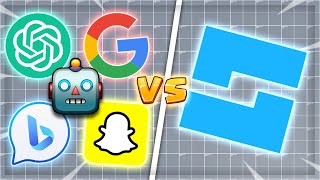








Related materials:
How to Build a Fading Platform Brick (2022 Roblox Studio Tutorial for New Beginners Series) (N033) - th-cam.com/video/t4rfc6qQ3ZQ/w-d-xo.html
Build a Disappearing Platform Brick (2022 Roblox Studio Tutorial for New Beginners Series) (N031) - th-cam.com/video/r5Z8aiCN_Gw/w-d-xo.html
Functions! How to Create Functions (2022 Roblox Studio Tutorial for New Beginners Series) (N014) - th-cam.com/video/GcCQsTqA-e4/w-d-xo.html
How to build a Disappearing Flying Bridge (Roblox Studio) by PrizeCP Extreme Simple Series (044) - th-cam.com/video/QE37Dm7Ck8Q/w-d-xo.html
Disappearing Brick Platform (Roblox Studio Tutorial) by PrizeCP Extreme Short Series (020s1) - th-cam.com/video/v_8KoYhGrwI/w-d-xo.html
How to Build a Fading Platform Brick (Roblox Studio Tutorial) by PrizeCP Extreme Short Series (022s) - th-cam.com/video/qDT8SXosl2w/w-d-xo.html
OH MY GOD, THIS HELPS ME SO MUCH, I WAS TRYING TO MAKE IT SO THAT WHEN YOU GET TO A CERTAIN STAGE YOU WOULD TOUCH A PART WITH CANCOLLIDE OFF AND IT WOULD PLAY DIALOUGUE, AND I HAVE THE WORST SCRIPTING KNOWLEDGE SO YOU HELPED ME SO MJUCH IM SO HAPPY
thanks so much im making a roblox game in 24 hours for a mini game i used this for a voteing system thanks!
THANKS
youre videos help me out always
positive content my guy keep up the good work
thank you, this helped me. subbed
Thank you.
Can anyone please help me with the major script I would need for my game? It's sounds easy however hard for me
I'm trying to make part2 with body velocity move when part1 is touched once, so I could make a jet fly-by cutscene like in Half Life 1 or Black Mesa
is it possible to make it so if a part in a folder is getting touched, the specific touch would get deleted?
yeah!
How do you script a touch event when seated? When I’m in vr my character can’t use a touch part when sitting. The button(touch part) works when standing.
how to know what touched it so that it doesn't do the funtion when it touches everything
is there any chance you could make a video Animation play when the part is touched
When the part is touched, you can turn on the video Playing Property.
@@PrizeCp ok thanks
what if a part touches it
??
This tutorial may help... How to Check for Humanoid Players (Roblox Studio Tutorial for New Beginners Series) (N037) - th-cam.com/video/KGX8LYgZ2og/w-d-xo.html
does this work for a model?
It should. Just select a part in the model
PrizeCP Roblox exactly WHAT do you prize?
Prized with the knowledge to build your own games
How to confirm the block is a part and not a player
This tutorial will show you how to tell the difference between a part and a player.... How to Check for Humanoid Players (2022 Roblox Studio Tutorial for New Beginners Series) (N037) - th-cam.com/video/KGX8LYgZ2og/w-d-xo.html
touched doesn't exist this is fake
Yes it is it's built into ROBLOX's scripting system
I'm not sure this is related, but it also won't recognize Set, which is what I've named the function. Code:
-- tell the game what "door" is
local Door = workspace.Door
--
Door.Touched:Connect(Set)
local function Set()
_G.uhoh = 100
end
nvm fixed it
it exists buddy