Save Pose Snapshot | Adv. Anim Application [UE4/UE5]
ฝัง
- เผยแพร่เมื่อ 31 ม.ค. 2025
- Wow, wowow, wow. Today we're looking at the Save Pose Snapshot function in Unreal Engine. If you've ever wondered how to achieve hit-stop effects like Super Smash Bros, lodging weapons in enemies akin to God of War, or allow your characters to get up smoothly after being knocked to the ground with physical simulation, this is the video for you!
------------------------------
Discord: / discord
TH-cam: / prismaticadev
Twitch: / prismaticadev
Patreon: / prismaticadev
Twitter: / prismaticadev
------------------------------
Computer Specs:
Ryzen 3900x 12-core CPU
MSI Geforce RTX 2080 Super
64GB Corsair RAM
One of those fancy nvme m.2 SSD's
Programs of choice:
Unreal Engine 4 - (Game Dev)
Blender 2.8 - (Animation and Modelling)
OBS - (Video/screen capture)
Davinci Resolve - (Video editing)
Adobe Photoshop - (Graphics and Texturing)
Quixel Mixer - (Texturing)
ProTools 11 - (Compositions and mixing)
OldSchool Runescape - (Chillax time)
Filmed using:
Sony A7s2 body
Sony 24-70mm f/2.8 GM lens
Yonguo YN360 LED's for colour
Yongnuo YN760 chip LED w/ Godox softbox for key
My lovely cats names are Boycat, Girlcat and Ladycat :)
![Physical Animation: The Ultimate Starter Guide [UE4/UE5]](http://i.ytimg.com/vi/46NfgXlnCzM/mqdefault.jpg)
![Physical Animation: The Ultimate Starter Guide [UE4/UE5]](/img/tr.png)
![Additive Animations | Adv. Anim Application [UE4]](http://i.ytimg.com/vi/flHL3qJB3_I/mqdefault.jpg)
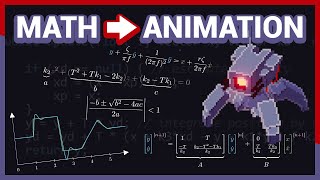




![Animation Montages | Adv. Anim Application [UE4/UE5]](/img/n.gif)
Just as I was looking for weapon hitstop, this vid pops up in my feed. It's like magic. Love you.
Good God this youtube channel is so valueable
I totally just added the weaponbonk to my game, such a great idea. A lot of people have mentioned after playtesting some bounce or hit effect on my weapons would be nice but I had no idea how to approach it without major changes to the physics combat. (I also wanted some 'cutting' follow through, not just a hard physics bounce)
It took like 5 minutes to add and feels great, BLESS!
I'll post a gif on my twitter if you'd like to see the result!
I can't express my gratitude right now. Out of all the millions of tutorials I've watched on UE, yours pack the most detail in the most enjoyable way. Great examples, straigth to the point. Thank you.
I like that kind of overview of the system first before. That really helped understanding the way als does that. Thx.
thanks so much for the series! it helped me a lot!
This is super interesting! I always wondered how to go about making hitstop animation effects like the ones in dragons dogma, for they are crucial to the weight feeling everything has in that game, this has many applications :D, I love it, thanks a lot for the tutorial!
Amazing. Exquisite. Sublime.
I would have never known I needed to know that, thank you.
Holy crap and a fat yes to this. Yet again you have teached me. I am smarter now, again. Thank you.
I love you bro
At 2.30 you note needing a collider to the root bone, why is this needed? I am having an issue that when the anim montage plays the character first stands up and then goes back down again. Seems to only happen when coming out of ragdoll as if I play the anim montage by itself it works as intended.
I have same problem, as many others, and that is supposed to be exactly the answer for that, but its a very hacky one which can cause other issues and i still didnt found anything else anywhere.
This is a gem.
Thanks a lot for the explanation!
I'm guessing this could be applied to seamless transitions to cinematics and then back to gameplay. I have trouble figuring this out... Once the gameplay_anim approaches the trigger for cutscene, it could save a snapshot, switch to the cinematic mesh, apply and blend the snapshot to the cine_animation..., but then I don't if you can apply the snapshot for a skeletal mesh in sequencer which isn't instanced anywhere in player blueprint... hmmm.
Kinda hard to imagine what would be the right solution for this case, cause I feel like seamless transitions are top secret bread in gamedev.
Thanks a lot for this upload man, insightful info as always!
That's actually a really interesting one - you could possibly have both models running the animation in tandem at any given time using a Master Pose component, and then use a material dither to switch between them, kind of like LOD dithering
@@PrismaticaDev Interesting approach! I'm afraid that would have some performance impact, especially if the mesh has grooming on or is more of a high poly mesh and also the dithering would be visible. Master Pose component is a really great tip though! I haven't thought about that, it could be triggered only while in the trigger volume and then destroyed if in gameplay already, I'll look into that. Thanks a bunch man, have a good one!
I like your explaination. Very easy to understand
Love these
Man I would love for you to go way more in depth with all of these animation tools again please bring back this series
Thank you :)
The ragdoll application looks incredible. For that last application I'm pretty sure you could also just pause the animation instead of capturing.
very nice.
Your videos are great! Thank you so much for these. Did you have any plans to make a series focusing on Control Rig? I believe that plug-in is a game changer, pun intended. Would love to see if you do! Thanks again
I do at some point! I've only used it for a few things myself so far but when I'm a bit more versed with it I'll make some videos :)
Thanks for the quick response! I look forward to whatever you come up with.
Damn runescape music memories unlocked
Do you happen to know how impulses and forces work for this method? I have a ragdolled character able to smoothly get up however projectiles that should be blasting him away no longer "blasts" him due to the error "Character must have Simulates physics enabled to use AddForceAtLocation. I think this is because the collider at the root bone is ultimately making the mesh not a simulated body anymore?
Question: Can I use the pose snapshot to make my poses in game without resorting to modelling it in the 3d software?
This is awesome, but how are you checking for the sword hit detections? I am building a similar system and I was just curious.
What do you call this type of chart? It looks more like a cartoon, I thought it was really cool.
Thanks so much! How do you dissociate your root from the pelvis? Asking for a friend...
been recently using ue5 and i'm trying to make a star wars like game, man it's gonna be tough. get this the largest ship that i'm trying to not only render but also animate is around 60km wide! but i think ue5 can handle it with it's new world partitions, but just think about dog fights with 9m long starfighters and then you see something that big come from the clouds!, just insane. the trick with space games is that you have to divide the map up into quadrants so that you can hyper jump between them like having a bunch of rooms/stages