Maya: MASH - Flight and Alembic
ฝัง
- เผยแพร่เมื่อ 6 ก.พ. 2025
- Be warned: This tutorial is so relaxed, even newcomers might be able to follow ;-) Seriously, the length is due to the complexity of the endeavour: If you're somewhat familiar with NURBS, hold on for a second and, before starting the video ask yourself how you would model an 8 from a NURBS curve?
The goal of this tutorial is to moption blur render a swarm animation which follows the path of the number 8, using Arnold. The motion blur should be so intense that we see the shape of the 8, but not the flocking individuals (the cones in this case).
The test rendering will show us that we need to export the simulation using the Alembic option in the Cache menu set. Once this is done, we're almost ready to render. Almost, because Alembic ignored our Arnold light source, so we'll have to create a new one.
The result I render is a bit dark, but nice.
For reference see the previous Flight tutorial: • Maya: Mash - Flight a...
And for Arnold and motion blur see this tutorial:
• Maya - Arnold: Motion ...
I‘m now supportable at / uhr24



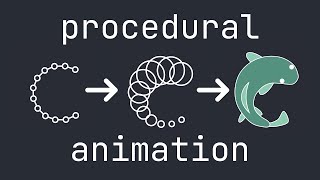





Great explanations thank you.
you don't need to copy paste the anim clips. easier : In the animation editor curve --->post infinity
good point!
Why i add mash for flight node and it doesn't work at all..the piramid still in static place...i do follow every single of ur step..but still same
hm, i don‘t know... my tutorial is from a while ago, with probably 100 new tutorials since then ;-)
@@Uhr24 its ok..nevermind..it not your fault..maybe..there something i didn't check...btw..it good tutorials..thnk you
@@narustory2934 hey Naru, are you using a recent Maya? Do you have cached playback on? if so turn it off.
Scott Beharrell Bono yeah...I use maya 2020..I see that why it cannot move..thank you very much
@@narustory2934 Probably too late now, but you have to add a random or signal node through mash for the flight to work
What about if you want to export the repromesh inside another 3D software with animation & uv texture ?
hi francois, i cannot provide support. but why not consult a maya facebook group or the autodesk maya AREA forum, which has a free of charge fast response time.
----maximilian
You would just export an alembic (.abc) into blender/max/cinema - they should all be able to accept it. but keep in mind you bake that animation, you can't alter it without going back into maya and reexporting another one. Within the alembic export settings, keep in mind you need to enable UV's or it won't pass it over.