A Very Straightforward Photoshop Tweak
ฝัง
- เผยแพร่เมื่อ 4 มิ.ย. 2024
- In this weekly photography challenge, we covered photography equipment. I take a look at Karl Taylor Education member Naveen Kadam's entry.
With some very straightforward Photoshop tweaks, you can see how easy it is to balance the contrast strength across the photo.
-------------------------------------------
📸 Accelerate your progress with hundreds of classes, support, and perks!
bit.ly/karl-taylor-membership
-------------------------------------------
📸 Start Learning For FREE:
bit.ly/free-photography-classes


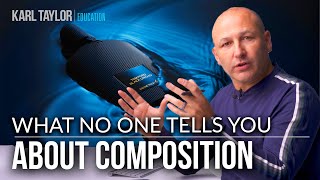






I am always watching the videos of Kal Taylor when I am on breakfast , lunch or Dinner . because during the eating I can really enjoy and learn some new tips from God of products photography Mr Taylor. I tried to shoot a bottle of Vodka almost 4 days finally I could get the best result for me. still not even 1 percent like Mr Taylor. but i dont giveup till I learn it perfectly because I am born in September lol
While it's always best to get the lighting as close to just right as possible in-camera, the dynamic range of modern sensors sure makes tweaks like this a joy when they're needed! Thanks, Karl!
Thanks Peter.
So little effort and a picture stand out so much. Thanks for the tips on how to fix and make our photos better, Karl.
Best regards from Mother Russia
Thanks Nikolai
Small fix. Great impact.
Just today I was making local contrast adjustments by dipping in and out of the camera raw filter. Wish had seen this video earlier as it would have saved me a metric butt ton of effort. Thanks for this tip.
Cheers Phill
Wow Karl! That made a huge difference! Great work from the master!🥰😀👍🙏
Thank you! Cheers
Thanks Karl. Great information here, much appreciated mate.
Cheers
Nice shot and great edit (although I would copy and paste the frontside highlight of the base plate and work with that)
But the message is, this is how these tutorial/edit video's should be, short, to the point, good explanation why, no bla bla or misplaced humor, 100% quality.
You did it again !!
Thanks RS
Thank You Karl. Much appreciated :)
My pleasure
Mast shoot keles Navin.
great one, simple and great in the same time.
Many thanks
Amazing!Mr Taylor~and say Hi from Shanghai~
Hello to Shanghai, a very interesting city I enjoyed it a lot!
@@VisualEducationStudio You're the most versatile photographer I've ever seen. I hope you have the opportunity to come to Shanghai again and cooperate with us.
Awesome. But how do u get the red circle inside the the white circle and how did you get it to click in the line vs drawing a straight line
All covered on Karl Taylor Education where all of the best info is kept.
just watched this whilst having my coffee, beneficial. Thanks for sharing this tip. Do you have a FB page?
Yes we do
Thanks for sharing.
Our pleasure
Love your videos 😍
Thank you.
Thank YOU very much 😁
You're welcome
👍
Brilliant 👏👏👏
Cheers.
Sorry to ask but what would be the difference of using this method vs using burn and dodge tool?
Curves adjustment layers are much better, find out why at Karl Taylor Education.
Can you teach us anything about smartphone photography?
Can We use this tricks on portrait?
Yes you can use it on anything.
How do you make that brush stroke so straight?
Hold shift down
@@VisualEducationStudio Thanks!
@Karl, this is PhD in Photoshop
Doesn't raising the curves like that introduce a lot of noise?
Hi Larry, only if there was significant noise there in the first place.
First view & first comment
should have just cloned the other edge of the baseplate.
Spelling error in thumbnail "constrast"
On it cheers.