Figma Dropdown menu using variables
ฝัง
- เผยแพร่เมื่อ 20 ต.ค. 2024
- In this tutorial:
🎨 Explore the essentials of designing dropdown structures with precision.
✨ Learn to add dynamic elements like hover effects and smooth animations.
🛠️ Harness the power of Figma's tools to customize dropdown behavior effortlessly.
📱 Discover responsive design tips for adaptable dropdowns across devices.
#dropdown #dropdownmenu #dropdownlist #uidesign #ui #userinterface #userexperience #ux #productdesign #uidesigntutorial #userinterfacedesign #designinfigma






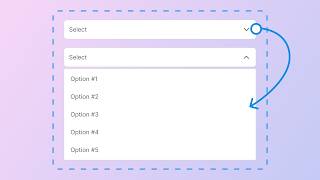


Your videos are very straightforward and clear. Thank you
You are welcome
You've saved my life here, thank you so much for this ✨
You are welcome.
Awesome video.. God bless you
Amen
Thank you!!!!
You are welcome
awesome. mind blowing!🤩
Thank you
Please keep making videos like this and more interactive component like sliders and all. I love your video
Thank you for your feedback, I will try my best to create similar content.
I will do that. Thank you for your feedback.
thanks 🔥🔥🔥
You are welcome.
How would you do this with icons?
Convert the icons to components and use them as instance.
And if you put it for example in a Navbar, so when you open it, the content right down will cover the dropdown earn you open it, off you can no send it front cause they are auto layout elements, so in a real case escenario this doesn't works? btw what country is America?
It has to be in an auto layout
An amazing video 👏🏾
Thank you!!
Thank you
You r welcome