5 Creative Video Transitions You NEED To Know
ฝัง
- เผยแพร่เมื่อ 6 ก.พ. 2025
- 5 Creative Shots for Short-Form Videos✨
Check out Notion AI: ntn.so/gakulange
00:00 Intro
00:27 The Slide
02:46 The Kick
06:27 The Selfie
08:33 The Vertigo Ramp
10:26 The Match Cut
11:42 Tips & Takeaways
My Presets/Luts/Transitions:
education.gaku...
Merch and Film!?!?
/ oddsyousee
My Freelance Creative Education Courses📚!
education.gaku...
Follow me on Instagram!
/ gakuyen
Business inquiries: hello@gakuyen.com
The Music I use is from Artlist (2 Months For Free!): bit.ly/gakuyen... The best platform for songs + SFX and unlimited licenses
The Best Stock Footage Platform + 2 free months: bit.ly/gakuyen...
Favorite VFX/Motion graphics assets: bit.ly/gakuyen...
MY GEAR↓↓↓
VIDEOCAMERA: amzn.to/3qsPSkr
WIDE ANGLE LENS: amzn.to/3dhJ1Xn
MICROPHONE: amzn.to/3dpq6tB
LAVALIER MIC: amzn.to/2ZrOJNW
LIGHTS: amzn.to/37mYbGX
TRIPOD: amzn.to/3dkmEQY
PORTRAIT LENS: amzn.to/3bfstg0
FILM CAMERA: amzn.to/3u5ENbg


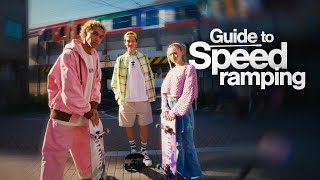






Check out Notion AI when planning out your next creative project! ntn.so/gakulange
Gaku Lange x Gawx is gonna be crazy!!!
Can't wait for it !!
Has it come out?
I always knew you were A GOAT but the collab with GAWX and those other artist is fire. Love your work and glad to see you going "mainstream". You will always have my support regardless though. Keep inspiring
GOAT
This is such an amazing video! Very inspiring!
Love your videos bro! Much Love from LA!
Would love to see a breakdown of your coloring / grading process.
Your edits looks very bright and contrasted perfectly!
Super cool transitions and great explanations - you are the best Gaku! Thank you!
Fr the best youtube channel out here
Keep giving us this kind of vids we appreciate fr fr
The best youtube channel out there for creatives!
this is the best tutorial i have ever seen😍
thank u
Can you do a quick color grading video pls? I know you dont wanna show your exact process but just what is your workflow. If you do premier pro to davinci and then back.
Hey! Actually you can get this kinda color using Cineprint or Dehancer. But in order to get this look, obviously you need to shot in log format. Try to get 10 bit footage. If you know what you are doing 8 bit footage can also give you almost similar results. keep exploring ✨
@@rudrapreeyam yes yez i know how to shoot slog.. i have 7siii so its pretty similar
@@rudrapreeyam thanks xx
i love u gakuuuu
the frank ocean reference hahaha
Good stuff bro
Thank you for sharing this broo ❤
Definitely going to try this the slide and the drop so clean
Also the new dragon ball daima dropped and they got a kid roshi 😂
thxs for the tips :)
Always appreciate the knowledge, @GakuLange!
Thank you for sharing this. Would u share how to color grading?
Hey great video. How'd you add motion blur to the speed ramping using an adjustment layer? I can't seem to find any tutorials on adding motion blur in premiere. I dunno if you've gone over it in a past video or what, but any information helps!
I'm filming a video on this very soon!
Here from gawx video ❤
do you shoot 50-60 fps for speed ramps? or standard 24-30? does it look smoother in speed ramps having more fps? or the human eye will never see the difference in speed ramps? (also more fps might help with warp stabilizer if needed in post right?) thanks
Great
what backpack do you use?
🙏
What ND filter are you using for a lens that wide ?
❤
Could you link where to get the plug-in RSMB?
8:35 i dont understand how you made all speed ramps pause for a sec before the speed ramp to zoom in again. in the instructions of how to record the shots, u just say walk towards the subject. well i did that and mine doesnt freeze. so in editing tutorial did you skip some steps? like do we add a freeze frame ? do we just shoot 60 fps and add slow motion (meaning we drag the speed ramp at less than 100% close to 0%) at the point we want to super slow or even stop (like 8:35) ? other solution would be to just stop for a bit close to the face WHILE you record the shot and then move on to the face? but u didnt seem to have shot it like this also.. this is a very crucial step or else doesnt look good. at 9:57 u didnt seem to have stop either. so how do u achieve that instant freeze without doing nothing as it seems in the tutorial?
I’m currently deciding whether to focus 100% on Premiere Pro or use DaVinci. Can the same results be achieved on DaVinci as well?
The professional standard currently for video editing within teams and client work is Premiere Pro. I think you can basically do everything the same in Davinci but I'm just so used to PP that I flow between the two.
Can’t i get sound effects?
3:27 3:44
Font name plzz
come to korea and hangout with meeeeee
0.5 is what mm in camera lens??
10
@ thanks
Cool work, but if you're going to be offering educational videos, you may wish to check that you are using the correct terminology. Ie teaching correct facts. Firstly, when you said "scenes", several times, I believe what actually meant was, "shots". Not a series of scenes. Your short form videos are montages. Ie a series of shots cut into a montage. Using tools like wipes and camera movement. In essence what your doing is, cutting on the action. An old editing tool that has been around almost since the dawn of cinema. And what you called "the vertigo shot", is in fact professionally known as the "trombone shot". Like I said, Cool work, but perhaps some effort could be made to not teach the wrong things.
people will always find something to complain about😂
@@plutoo3114 not complaining, just offering a constructive suggestion so that the next generation can learn what is true and correct. Or should I infer from your comment that you're perfectly happy with learning false and incorrect information about the craft.
Thanks for the comment. In response - I think you could benefit from looking at the bigger picture. Cheers!
@@andyrails9742girl be calm lmao
Only found this channel after watching gawx.. damnn
ngl this is one of the best uses of the sub button ever! thanks for all the info fam🤌