
- 25
- 111 900
Broader Custom Woodworks
United States
เข้าร่วมเมื่อ 15 ส.ค. 2022
We are a custom woodcraft shop based in beautiful Spokane Co, WA. Our videos range from random and goofy shorts about woodworking to reviews and making wooden products. Join in the fun!
www.broadercustomwoodworks.com
www.broadercustomwoodworks.com
WOODWORKING CHALLENGE: Master vs Experienced vs Intermediate
This is our pallet wood build off challenge! We had to make a chair or bench using only pallet wood and have it completed in two days. We had different levels of woodworking experience in the competition. Mike with over 50 years, Henry with over a decade, and Garrett with a little over 2 years. Let us know in the comments who you thought made the best bench or chair!
-------------------------------Website/Social Media Links--------------------------
linktr.ee/broadercustomwoodworks
www.broadercustomwoodworks.com/
BroaderCustomWoodworks
broadercustomwoodworks
-----------------------------------About Our Channel------------------------------------
In our channel, we hope to share with everyone about the different projects we make, reviews of tools we buy, tips and tricks, funny mistakes so you don't make them yourselves, build offs, and occasionally just some fun clips. Henry and I want to create a fun TH-cam environment that anyone can join in on and have a good time.
-------------------------------Website/Social Media Links--------------------------
linktr.ee/broadercustomwoodworks
www.broadercustomwoodworks.com/
BroaderCustomWoodworks
broadercustomwoodworks
-----------------------------------About Our Channel------------------------------------
In our channel, we hope to share with everyone about the different projects we make, reviews of tools we buy, tips and tricks, funny mistakes so you don't make them yourselves, build offs, and occasionally just some fun clips. Henry and I want to create a fun TH-cam environment that anyone can join in on and have a good time.
มุมมอง: 491
วีดีโอ
Sketchup for Woodworkers Beginner Tutorial
มุมมอง 62Kปีที่แล้ว
In this video, we share a tutorial on how to use Google Sketchup for woodworkers. The process of creating the cabinet, and tools we show off in the software are both helpful for anyone interested in using the program. However we were trying to gear this guide towards any woodworkers that are interested in using this program to design their future woodworking projects. FYI we are not professiona...
X Carve Pro CNC Machine Review in Under 5 Minutes
มุมมอง 16K2 ปีที่แล้ว
X Carve Pro CNC Machine Review in Under 5 Minutes
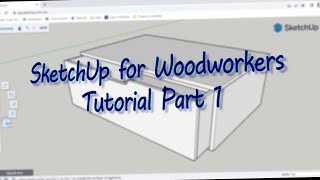


Dont know how I did it, but the boards 'snaped' together!!!!
my 2 boards wont 'snap' together
Nice and simple, ta.
That looks amazing keep up the good work
Hey, great video! Do you have a part 2? I was needing to figure out how to draw angles, etc.
Thank you! We have started recording our next tutorial video and hope to have it posted soon.
Thanks for the video. How do I cut a model along a drawn line?
Excellent thank you
oh my god....I cannot wait to put this into practice after work. Thank you. Keep 'em comin'.
Glad you liked it!! Feel free to reach out if you have any questions!
Absolutely iconic. W's all around
I'm glad you like your dreary. distracting music and think it's all rainbows and kittens. I couldn't take the music wearing on my nerves anymore so I moved on to another creators video
@@michaelalix4943 We hear ya! This is one of our first TH-cam videos ever and we've thankfully learned a lot regarding audio and editing haha Thanks for checking us out and giving feedback! Have an awesome day!
Does it use Lead screws on the x y axis' or ball screws ?
I enjoy mine, did take several hours to setup with one person.
Part 2?
We unfortunately have been swamped with custom projects this year, so we haven't been able to put much time towards TH-cam and other social media sites. We are however slowly expanding our team which thankfully means we'll have more time to work on new videos - So we will hopefully have a few videos out soon! I'll make sure to comment on here again with a link as soon as it's out. Have an awesome day!
If you guys still have your machine you should definitely check out two items. First is Musclechuck for quick changing bits. Second is AirWeights Vacuum system to hold down parts. These are both great additions to X-Carve Pro.
Where is part two? Of the tutorial, need help with miter angles. Thanks for the video, helpful
This is exactly what I was looking for. Simple explanations of stuff I need to get me going without being overwhelmed by myriads of rarely used options . Very well explained and demonstrated. Thank you!
so why to bother with this at all? What benefits you get once you created the model? I wouls assume it could be used to do some measurements etc or modelling in terms "I want to make it wider" but none of that were showed here so again - why bother?
There are a few different reasons for creating the model - Like you said, it can be used to get measurements and you can easily make adjustments to the design. In our case (as a business) we often use this to send models to our clients to make sure they like the design. Once you get to the point of large projects, you can even upgrade to the paid version of SketchUp and get extensions that create cut list files for you (which can save you hours of work).
@@broadercustomwoodworks Please consider showing this in the next video? And may I ask you your opinion about DesignSpark Mechanical software? It looks very similar to Sketch and also free.
I’m thinking this is what a lot of people use to sell plans on Etsy?
So how do you create the parts list?
If you are talking about making a cut list from the project, you unfortunately will need to get the pro version of SketchUp and get the appropriate extensions. We will be making a video later on about SketchUp Pro and some of the extensions.
Great video!!! 1 suggestion is to make the groups components so you can use the Cutlist extension which produces a great cultist for the project. I was so frustrated with Sketchup and this video really helped!!!! Thank you.
Thanks for watching and we're so glad we were able to help out with your frustration!! It's funny that you mention the components because we just recently started using those instead of groups for that exact reason! The components have been extremely helpful for a cabinet design program that links to SketchUp Pro as well. Thanks for throwing that suggestion out there - We'll definitely be adding Components to the tutorial we're working on!
Great tutorial! where's Part 2?
Thank you!! We're glad you enjoyed it! I hate to say it, but it's not out quite yet (despite us releasing this one waaaay too long ago haha). It hasn't been forgotten and is in the works, but we've been slammed with some big custom projects, so part 2 sadly was put on the back burner for a while since we do editing and all the work in house. But on the bright side, we've recently learned some tips and tricks on SketchUp that we will be adding in part 2!
This is the best video on SketchUp I have come across so far. Thank You!
Thank you! Glad you enjoyed it!
Really good demo.
even though this is only 11 months old, Sketchup a changed many things around. They are a very confusing company and app. There are no longer any sub-menus off the tools, no little right arrow. You were doing great until you sped through the drawer making. This is a beginner video you state. You need to go slower
Yeah, it's a pain... They changed it within a month of us uploading this video. Thankfully all the tools we go over in the video are still there and do the same thing. Instead of the little sub menus, everything is now under the one big menu. Please let us know if there's a specific tool that you are needing that you can't find or are having troubles using and we might be able to help you out! Have an awesome day!
@@broadercustomwoodworks is there a way to turn on a "snap to" feature? I find it very difficult to ensure a piece I am moving is on the edge or corner of the other piece.
@@striperseeker I will take a look at that - I believe that is an automatic function that can't be disabled, but I could be wrong! Is it not snapping along lines, line intersections, or corners for you?
@@broadercustomwoodworks It's not snapping to the corners. For example, making the drawer like you did, my side panels would not align with the back for some reason. I couldn't get the snapped to the corners. And using the push/pull wouldn't lock it in either.
15K cdn is not a beginner CNC
It's definitely not a beginner CNC for personal use, but it's a good one to start with for commercial use. When it comes to 4x4 CNC machines, $10k isn't bad at all. It's also a good beginner one in regards to the program (Easel) since it's very easy to learn.
How do you get the flyout menus for each tool type? I just started with SketchUp and I do not have that in the web (free) version.
Hey there KeithBarrowsToday! So Trimble pretty much completely updated the layout of the tool menus just about a month after we released this video (because that's how it always goes haha). So instead of a bunch of small tool specific menus like you see on our tutorial, all of the tools are now under one big menu. So all of the same tools are in the updated version, they're just in a different place. Let us know if that helps or if you need some more info! Have an awesome day!
Thank you, thank you, thank you! I've tried to get started using Sketchup twice now over the last year, and both times I was frustrated and stopped. I found your video and now I'm flying through it after just a few minutes. You've changed my life!!! ;) Again, thank you!
Your comment just made my evening! Happy to hear we could help ya out! Don't hesitate to reach out if you have any questions! Have an awesome day!
Amen! I'm and AutoCad user since version 10 and am preparing for retirement and looking forward to woodworking. I struggled for 6 months learning Sketchup until this video. Gamechanger!! Subscribed and liked!!
Just what i was looking for! Thank you very much!
Glad you liked it!! Have an awesome day!
Get a 3Dconnexion space navigator. For design, turn of Perspective toggle Parallel projection. And where do you find .750 ply? IT IS METRIC NEVER use group for a component!
I will definitely take a look at the Navigator! In regards to the camera view, I have always used Perspective view - I think this just comes down to personal preference. As for the ply, I know it's not exactly 0.750 inches, however, in order to keep the beginner video simple, we didn't get into the weeds of actual lumber dimensions (we will cover this in future videos). In a small project like this one, we prefer to use groups instead of components, we tend to use components for more complex jobs (this video was more focused on the tools and what they are used for). Thanks for watching and commenting! Have a great day!
💐 'Promosm'
This is perfect and to the point. Exactly what I was looking for in a tutorial. Now where is part 2?
Glad to hear! That's a great question haha I've been working on the video here and there when I have the chance, but my goal is to have it out by Thanksgiving! We've been a little crazy with shop projects haha
Fun video and all look like successful builds. Rank order Mike, Garrett, Henry.
Great work guys! Really looking forward to seeing future videos!
The real test to determine the best seat is butt feel. I'll let you know who won after I've sat in them.
Garret definitely won!!
Thoroughly entertained, Henry’s jokes got me lol
I’ve been wandering around aimlessly for as long as I can remember, but now that I found this, I think I can truly live again. Thank you for changing my life gentlemen.
All items look great but I have to go with Garrett's bench. I think it would be a wonderful addition to my entryway 😉
Great stuff, guys!
All of them turned out beautifully! Fun video..
Three fun builds. But I gotta go with Henry for the score and the win!
The man I once was is not the man that is who I am in this moment now after having watched this video
And I like the chair, lots of character, very different from what I have seen other chairs try to be
You all look like masters to me, well done!! Loved how different the end builds were, great job!
Bless the algorithm for helping me find this video. It made me the man I am today
Great job!
I’m a better man for having watched this.
Me too!
This Video changed my life. 10/10
Garrett! Only cause I taught with him, all 3 builds are awesome!
Nice video, thanks! btw it's no longer Google SketchUp - Google sold it 11 years ago!
Thank you!! And yeah... I started using it waaaay back in the day and I say Google without even thinking about it haha
An extremely useful video. A question to everyone and anyone. I'm having a problem getting the panels to snap together. If anything they jump past each other as I move them. Anyone else on Chrome that is having this problem?
We apologize for missing your comment until now! I definitely want to see if I can help you out with your issue - If you don't mind recording your screen and emailing it to us (broadercustomwoodworks@gmail.com), it might help me better understand what is happening and hopefully help me come up with a solution for you! Thank you for watching the tutorial and we're happy to here it was useful for you!!
great tutorial. im only lost at the cut out handle part. So at 13:45 you say "here we go", and without really explaining what your next action is for - you make a new cut out... right over the top of the "old" cut out. why wasn't the already made cut out selectable / usable for the push/pull ? thx
Hey there ChiDuly! That is a great question! So at 13:30 I realized I drew that cutout on the wrong group (the one I needed was a group within that group, I know, slightly confusing haha). So I used the incorrectly placed one as a template to quickly make the new one. I hope that makes sense, but please let us know if not! Have an awesome day!