
- 28
- 34 846
DevOpsLab-LiveScenarios
Singapore
เข้าร่วมเมื่อ 3 มี.ค. 2015
Share more knowledge on:
linkedin - linkedin.com/in/minaxi-joshi-903b31242
medium- medium.com/@minaxijoshi3101
twitter - Minaxi Joshi@minaxi98067
linkedin - linkedin.com/in/minaxi-joshi-903b31242
medium- medium.com/@minaxijoshi3101
twitter - Minaxi Joshi@minaxi98067
start Jenkins as service on Linux,
start Jenkins as service on Linux
vi /etc/systemd/jenkins.service
[Unit]
Description=Jenkins Agent 1
After=network.target
[Service]
ExecStart=/usr/bin/java -jar /opt/jenkins.war
Restart=always
User=root
Group=root
[Install]
WantedBy=multi-user.target
vi /etc/systemd/jenkins.service
[Unit]
Description=Jenkins Agent 1
After=network.target
[Service]
ExecStart=/usr/bin/java -jar /opt/jenkins.war
Restart=always
User=root
Group=root
[Install]
WantedBy=multi-user.target
มุมมอง: 100
วีดีโอ
Jenkins Directives
มุมมอง 35ปีที่แล้ว
Jenkins Directives options{ skipDefaultCheckout() timeout() buildDiscarder(logRotator(numToKeepStr: '20')) retry() }
Install Jenkins on Linux based OS - Centos/Redhat
มุมมอง 128ปีที่แล้ว
Install Jenkins on Linux based OS - Centos/Redhat install jenkins repository sudo wget -O /etc/yum.repos.d/jenkins.repo \ pkg.jenkins.io/redhat/jenkins.repo install the key sudo rpm import pkg.jenkins.io/redhat/jenkins.io-2023.key install jenkins dnf install jenkins -y systemctl start jenkins check the status of jenkins process: systemctl full status jenkins
Troubleshooting Clusters Kubernetes
มุมมอง 323ปีที่แล้ว
kubectl get nodes the-connection-to-the-server-host *.*.*.*:6443 was refused-did you specify the right host or port
sonarqube integration jenkins | unsupportedclassversionsonar
มุมมอง 267ปีที่แล้ว
sonarqube integration jenkins | unsupportedclassversionsonar | org/sonar/batch/bootstrapper/EnvironmentInformation has been compiled by a more recent version of the Java Runtime
GitLab Webhook Integration with Jenkins CI.
มุมมอง 11Kปีที่แล้ว
GitLab Webhook Integration with Jenkins CI. This video is a step-by-step guide to illustrate the industrial use of webhooks with CI.
Establish Passwordless SSH Connection Between Ansible Server and Hosts
มุมมอง 581ปีที่แล้ว
Establish Passwordless SSH Connection Between Ansible Server and Hosts and run first ansible ad-hoc command.
Ansible live scenarios | install ansible
มุมมอง 70ปีที่แล้ว
Ansible live scenarios | why ansible and install ansible
How to Install CentOS 8 on VirtualBox
มุมมอง 72ปีที่แล้ว
How to Install CentOS 8 on VirtualBox(Oracle VM)
how to copy jenkins from one server to another.
มุมมอง 8K2 ปีที่แล้ว
how to copy jenkins from one server to another
doploy java app in docker-container
มุมมอง 962 ปีที่แล้ว
doploy a java app in docker-container | hindi
Add Credentials in Jenkins and use them in CICD(groovy script) pipeline
มุมมอง 8292 ปีที่แล้ว
Add Credentials in Jenkins and use them in CICD(groovy script) pipeline
Deployment of a java based web application using Jenkins
มุมมอง 1572 ปีที่แล้ว
Deployment of a java based web application using Jenkins
WebApplication | WebServer | ApplicationServer | Jenkins | Tomcat | CICD
มุมมอง 1312 ปีที่แล้ว
WebApplication | WebServer | ApplicationServer | Jenkins | Tomcat | CICD
deploy java web application on tomcat server
มุมมอง 5332 ปีที่แล้ว
deploy java web application on tomcat server
install and set path for JAVA and maven
มุมมอง 1622 ปีที่แล้ว
install and set path for JAVA and maven
AddEclipseProjectToGitHub | GIT integration with Eclipse
มุมมอง 1422 ปีที่แล้ว
AddEclipseProjectToGitHub | GIT integration with Eclipse
Jenkins Master Slave setup using agent.jar
มุมมอง 2.1K2 ปีที่แล้ว
Jenkins Master Slave setup using agent.jar






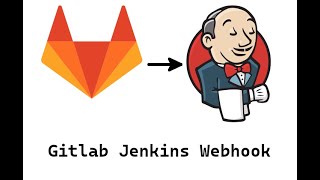


To all those facing operation not permitted: You can copy the maven folder from opt/homebrew/maven Paste it in usr/local Then just give complete location in code like '/usr/local/maven/bin/mvn clean package'
Thank you ❤❤
great video
Good tutorial
How to set up secret key?
Thank you so much didi. 🥰🥰🥰
Nice video
3:02 this window doesn't display properly in Firefox version 123.0, I had to download Chrome to see all the fields properly.
To be honest one of the best video i got in youtube i subscribed and I'll wait for your videos.
thank you so much!!!!!
thankss <3
Thanks a lot
Thank you SO much! this was exactly what I needed for my job to run. Very clear instructions.
you did not explain how you create the api token in jenkins
Greate Job mam 🤩
Thank You. I saw lots of video But your video clear all doubt and all thing clearly mentioned.
Very confusing
Hi , i am getting "ln: mvn: Operation not permitted" after hitting ln -s /Users/apache-maven-3.8.6/bin/mvn mvn
Please can you share jenkins agent.jar
Thanks a lot !!
After that when I created a POD, Pod remains in ContainerCreating status. when I did kubectl describe pod <podname> under events: issue - Warning FailedCreatePodSandBox 12s kubelet Failed to create pod sandbox: rpc error: code = Unknown desc = failed to setup network for sandbox "7bcf49a342eec250898e07e32a4f651056d3600a58beb056bf828b7e8640082c": plugin type="flannel" failed (add): loadFlannelSubnetEnv failed: open : no such file or directory Solution: Create file /run/flannel/subnet.env on master FLANNEL_NETWORK=10.244.0.0/16 FLANNEL_SUBNET=10.244.0.1/24 FLANNEL_MTU=1450 FLANNEL_IPMASQ=true systemctl stop kubelet systemctl stop docker iptables --flush iptables -tnat --flush systemctl start kubelet systemctl start docker This is the complete solution. medium.com/@minaxijoshi3101/k8s-cluster-troubleshooting-ae661d021eee
Thanks man
Nice bro, thanks <3
Nice
Awesome 👍👍👍
Thanks !!! Solved my problem !!!!
I am facing..Ng not found
Excellent. Please do more such interview asked videos
Maam, could you please guide on how to delete this created symlink? Thank you
Use command - sudo unlink symbolic_link
Hi , I want to create a checklist of daily task in JIRA can you please help with that
I am still seeing the same issue.
thank you ,configuration worked
couls you please share a sample git URL for practicing
Very Informative... Please come up with such more videos
thanks a lot sweety
Nice girl'👍
operation not permitted is showing
Please give more details. I mean where it’s showing operation not permitted. Which user are you using etc
Showing on terminal ln: mvn: Operation not permitted What is the solution please help
@@anshavm9527 did you find any work around?
were you able to find solution? I am also facing same issue
@@snehadhande5283 yeah. I solved the issue
Excellent video..could you please help me with my requirement. I just mailed you. Thanks in advance
This gives us the idea of transferring. Could you please ping the mail id. SO i can ask a doubt ?
It’s minaxijoshi3101@gmail.com
provide github url
Nice video pls upload more videos
Thanks alot
Really helpful! You make it look easy.
Thanks !
Helpful!!!
I appreciate you lot because of your teaching, Please continue like this, we need mentors like you. I am waiting for the next video.
Nice keep uploading
Really helpful.
thanks
Thanks for making this video.
Thanks for creating this series. Please make all the videos asap.