
- 35
- 349 704
Code Fallacy
United States
เข้าร่วมเมื่อ 6 มิ.ย. 2019
I like tech, code, over engineering solutions to problems no one has
Linux Mint Install Guide and SSD Upgrade on Free Laptop
Hey everyone, in this video ill be showing you how you too can become a tech hoarder by rescuing defenseless computers from being thrown away. This guide is pretty straight forward, for me i wanted to showcase how to install linux in a pretty simple and straight forward way. I understand that my instructions aren't always the clearest so i hope this helps.
In this video we will cover:
1. How to upgrade SSD on old Laptop
2. How to install Linux Mint the Easy Way
3. How to recycle older laptops to prevent ewaste
This is an older Lenovo Yoga 2 in one device, I upgrade the Hard Drive to a Kingston SSD and installed Linux Mint on it. I was torn on which Linux distribution to chose, i chose linux mint because it would seem the most familiar to a windows user. but you can choose which ever distribution you would like, Ubuntu, Fedora, Pop!_OS, Arch, Manjaro, Gento, Debian ...etc there are alot of options.
My plan for this device is to use it as yet another home server and make tutorials. since many commenters have pointed out that you may be better off with a used laptop (or office pc) than buing a SBC like the raspberry pi 5.
If you found this video helpful please give it a like and consider subscribing.
P.S. Im working on a Markdown website to include written guides to the videos i make.
Links:
Belena Etcher Software: etcher.balena.io/
LInux Mint OS: www.linuxmint.com/
******SUPPORT LINKS********
BuyMeACoffee: www.buymeacoffee.com/codefallacy
In this video we will cover:
1. How to upgrade SSD on old Laptop
2. How to install Linux Mint the Easy Way
3. How to recycle older laptops to prevent ewaste
This is an older Lenovo Yoga 2 in one device, I upgrade the Hard Drive to a Kingston SSD and installed Linux Mint on it. I was torn on which Linux distribution to chose, i chose linux mint because it would seem the most familiar to a windows user. but you can choose which ever distribution you would like, Ubuntu, Fedora, Pop!_OS, Arch, Manjaro, Gento, Debian ...etc there are alot of options.
My plan for this device is to use it as yet another home server and make tutorials. since many commenters have pointed out that you may be better off with a used laptop (or office pc) than buing a SBC like the raspberry pi 5.
If you found this video helpful please give it a like and consider subscribing.
P.S. Im working on a Markdown website to include written guides to the videos i make.
Links:
Belena Etcher Software: etcher.balena.io/
LInux Mint OS: www.linuxmint.com/
******SUPPORT LINKS********
BuyMeACoffee: www.buymeacoffee.com/codefallacy
มุมมอง: 1 358
วีดีโอ
DIY 6TB Raspberry PI 5 NAS running OpenMediaVault 7
มุมมอง 6K2 หลายเดือนก่อน
Hello, In this overdue video I'll be showing you how to install OpenMediaVault 7 on the Raspberry Pi 5 with the Geekworm NVME Adapter with a 2tb SSD and a 4tb NAS Hard Drive on an Ammo Box Container With RGB OpenMediaVault 7 Installation link: github.com/OpenMediaVault-Plugin-Developers/installScript. 00:00 intro 01:26 What is a NAS 02:45 Jank DIY Raspberry Pi NAS 03:14 OpenMediaVault Installat...
Raspberry Pi 5 with 2TB NVME SSD Geekworm Shield
มุมมอง 116K4 หลายเดือนก่อน
In this video we are testing out the Geekworm x1001 PCIE M.2 ssd board on the Raspberry Pi 5 with a 2TB Samsung NVME M.2 ssd. We will be updating the EEPROM and changing the boot order so that the Raspberry Pi 5 Boots from the SSD. we also show you how to overclock NVME PCIE connection from Gen 2 to Gen 3 Speeds. Now that we have a significant amount of storage we will be creating a great NAS i...
USB Drive on Docker Container Raspberry Pi Jellyfin
มุมมอง 2.5K5 หลายเดือนก่อน
In this video ill be showing you how to mount an External usb hard drive into a docker container so that you are no longer limited to the microsd card of the raspberry pi. This video is a tad complicated but i swear that you will be able to do it yourself if you slow down and take your time. Expanding the storage of your server is very important and this is probably the easiest and cheapest way...
NAS on Docker Container Jellyfin
มุมมอง 1.8K5 หลายเดือนก่อน
Hey everyone, in this video ill be showing you how to mount an existing NAS volume into a docker container using docker compose. This video is meant for people who already have a NAS and would like their docker containers to use them. The nextvideo will be out minutes after this one, showing you how to mount a USB drive using the Linux Command Line to your docker container. I understand this vi...
BEST MEDIA SERVER! Jellyfin on Raspberry Pi with Docker
มุมมอง 8K5 หลายเดือนก่อน
In this video ill be showing how to install your own Media Server using the FOSS Plex alternative Jellyfin, Docker, and Docker Compose. This is a pretty straight forward video using Docker Compose, meaning you can apply this technique to any NAS or Homelab server to get it running. Unfortunately i was not able to get Hardware Acceleration working properly because Jellyfin 10.8 and higher have d...
Your Own FREE VPN with Raspberry PI, Wireguard, Docker Compose and DuckDNS using Port Forwarding.
มุมมอง 7K5 หลายเดือนก่อน
In this video I will show you how to host your own private VPN that connects back to your home network from anywhere in the world. This tutorial is pretty simple to set up thanks to Docker and Docker Compose on the Raspberry Pi. This setup uses DuckDNS for a free SubDomain so the entire process is 100% Free (aside from equipment and ISP Bill). This is a great Raspberry PI 5 project! This type o...
Ultimate Raspberry Pi Server: Pi-Hole with Docker Compose
มุมมอง 12K6 หลายเดือนก่อน
This is part 2 of the Ultimate Raspberry Pi Server series. in this video i will show you how to set up Pi-hole, a network monitoring utility, so that you can monitor your local network and add block lists of certain domains to increase security. This tutorial will use the docker network driver macvlan to assign a static ip address to the docker container. which will free up the raspberry pi's p...
Ultimate Raspberry Pi Server: Installing Raspberry OS, Docker, and Docker Compose.
มุมมอง 22K6 หลายเดือนก่อน
Now that Raspberry Pi's are more widely available, including the release of the Raspberry Pi 5. I though it would be a great time to make an ultimate Raspberry Pi server with Docker and Docker Compose. In this video we will be using a Raspberry Pi 4. Although the Pi 4 is over 4 years old, it continues to be an affordable, power efficient computer, and we can use it to run personal cloud service...
Raspberry Pi SHORTAGE IS OVER!
มุมมอง 38810 หลายเดือนก่อน
hey i finally remembered my TH-cam password XD! just a simple PSA about raspberry pi 4 availability for those that have been waiting a while. Raspberry Pi / Pis? PIes? are now widely available for MSRP and availability are only going to get better from now on. if you don't believe checkout this interview with the CEO of the Raspberry Pi 4 Foundation with Jeff Geerling: th-cam.com/video/-_aL9V0J...
RustDesk on Rasbperry Pi 4
มุมมอง 13Kปีที่แล้ว
Hey guys here is a quick video on RustDesk running on Raspberry Pi 4. RustDesk is a completely free and open source Remote Desktop Software Solution. It is an alternative (and should be considered a total replacement) for TeamViewer. It is easy to install and connect to remote Desktops. I've been using RustDesk for the last month or so on my Linux Computer (fedora 36 with waylan disabled), Macb...
OC Raspberry Pi 4 consumption?
มุมมอง 4.3Kปีที่แล้ว
edit: I had to reupload the video due to some audio issues. In this video i do a quick experiment to see how much electricity (energy) the Raspberry Pi 4 consumes when used at 100% and how much money does it cost. In this experiment i used a Kill-A-Watt electricity measuring device and some quick napkin math. I do not claim to be an electrician or a mathematician. This was something i wondered ...
Wordpress Local Development
มุมมอง 407ปีที่แล้ว
Hey TH-cam Peeps, I've finally got around to making a tutorial on how to replicate a deployed wordpress website into your local computer. I know this video is a little bit long, but i try to explain in detail what im doing so that you may not get confused as to what is happening. Regardless of my efforts after rewatching the final video, i understand it it may be complex for some user. Please S...
SOLVE The Github RSA Error
มุมมอง 2Kปีที่แล้ว
Hello everyone, In this video i will be showing you how to solve the Error: "You're using an RSA key with SHA-1, which is no longer allowed. Please use a newer client or a different key type." that you get on your terminal when attempting to use Git with a Github Repository. This issue happens because Github is no longer accepting RSA keys for authentication on servers and computers. This was a...
Git and Github with Hostgator Wordpress
มุมมอง 2.8K2 ปีที่แล้ว
edit: i reuploaded the video, because the letters were too small so i zoomed in a bit. In this video ill be sharing how to use Git and Github on a Wordpress site that was started on a shared hositng provider. The reason i created this video is because i've seen too many wordpress deverlopers use FTP or SFTP to transfer edited files back and forth during developemnt. I see this as unnecessary as...
M1 Macbook Air for Android Studio Developers
มุมมอง 2.8K2 ปีที่แล้ว
M1 Macbook Air for Android Studio Developers
Local Wordpress Development on M1 Macbook with 10up WP Local Docker 10updocker
มุมมอง 2.4K2 ปีที่แล้ว
Local Wordpress Development on M1 Macbook with 10up WP Local Docker 10updocker
Safer Web Browsing by Editing Hosts file
มุมมอง 2712 ปีที่แล้ว
Safer Web Browsing by Editing Hosts file
How to install the Homebrew package manager on the M1 Macbook
มุมมอง 2.6K2 ปีที่แล้ว
How to install the Homebrew package manager on the M1 Macbook
How to install oh-my-zsh and Powerlevel10k theme on your M1 macbook apple silicon or Linux machine
มุมมอง 24K2 ปีที่แล้ว
How to install oh-my-zsh and Powerlevel10k theme on your M1 macbook apple silicon or Linux machine
How to install Node and NPM on the M1 Mac or Linux with NVM
มุมมอง 16K2 ปีที่แล้ว
How to install Node and NPM on the M1 Mac or Linux with NVM
Actual footage of Linux users Installing a Web Browser
มุมมอง 7K2 ปีที่แล้ว
Actual footage of Linux users Installing a Web Browser
How to Display Native External Monitor Resolution in MacOS
มุมมอง 9K3 ปีที่แล้ว
How to Display Native External Monitor Resolution in MacOS
Linux PopOS running on Dell Latitide 7275 Windows tablet (As a Developer)
มุมมอง 3.8K3 ปีที่แล้ว
Linux PopOS running on Dell Latitide 7275 Windows tablet (As a Developer)
Real Web Developer Portfolio Website...Work in Progress!
มุมมอง 1994 ปีที่แล้ว
Real Web Developer Portfolio Website...Work in Progress!
BootCamp 6 month Update (Outdated Info)
มุมมอง 8474 ปีที่แล้ว
BootCamp 6 month Update (Outdated Info)
Bootcamp 2nd Month Update (Outdated Info)
มุมมอง 4014 ปีที่แล้ว
Bootcamp 2nd Month Update (Outdated Info)


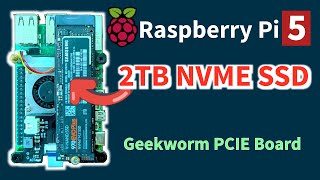






how to access jellyfin outside network
thanks, this is exactly what I was looking for. Can you do the same but instead of Rasberry Pi OS you could do Ubuntu Server with the same method?
Great video. You need to use "shutdown now".
Thank you so much, exactly what I was looking for.
good stuff, I'm going to checkout your other vids. I'm interested in a NVMe RAID configuration with raspberry 5
Unless you get a Samsung nvme, all my SDs outlived my EVO 980 PRO.
SSD 2TB Crucial P3, M.2 2280, NVMe PCIe Gen 3 x4, Leitura 3500MB/s, Grav. 3000MB/s - CT2000P3SSD8 It is compatible with Geekworm X1001 PCIe to M.2
Great video thanks. Just wanted to let you know you can actually view the QR code in the terminal with the following code: docker exec -it wireguard /app/show-peer 1
Thanks. Appreciated. Because the vast majority of "how to" videos, are on OMV6. And as I tried, I noticed there are differences. And being a first-timer, I got quite lost. So your running commentary helps. I'll be re-watching this as I do re-install again.
Great videos ! I got "context deadline exceeded" error while pulling duckdns, any idea how to proceed ?
hey, sorry for the delay. nhis appears to be docker specific. but it could be many things. to help diagnose, how long does it take when you run the docker compose up command? what device are you using to set this up? how fast is your internet speed?
your videos are solid and at the right level for beginners and those with some basic knowledge. kudos to your channel growth. 🎉
Great video. Could you test if a pi5 can do youtube playback at 4K? And if possible Netflix play at 4K? I got my pi4 to do it but framerate is to slow.
In this video i end up using the Pi 5 as a server so i dont have a desktop to open a browser. but if you istall the desktop image you can. however note that Netflix uses a DRM technology known as Widevine that prevents 4k streaming on non certified devices. you can install widevine manually but netflix still wont send a 4k stream from their server. as far as youtube, i will have to test it out.
Great video and a helpful guide; thank you! I've just scored 57623 with a 2TB Crucial P3 plus (with PCIe 3 hack) Category Test Result HDParm Disk Read 824.75 MB/sec HDParm Cached Disk Read 827.38 MB/sec
I have asked ChatGPT for how to install the OS to the SSD on Raspberry Pi5, but all the answers confused me. My Raspberry Pi keeps searching the boot section from the SD card and SSD. Until, I see this video, this is an interesting solution to install an OS first on the SD card, then boot from it and try to install the OS again to the SSD storage. LIKE IT!
2024-05-15 1441 PT .... this should be *the* video on setting up Pi-Hole, whether using the DHCP server, or not. The fact you were able to find the options to set the container to access the ship's IP address, was the caveat. I set it up in Portainer, and the steps were the same. Even in Portainer, the YAML check is in place, and won't let you move on, if it finds any code out of place. I had a few of the settings below the driver_opts out of step, and it warned, not let me click on the "update" button to move on. And once the update was made, and the container restarted, the IP address changed to my static of 192.168.16.xx.
Do you dare to use it for swimming after being opened?
nope! no electronics that have been open can be resealed properly
missing step Edited SD card's config.txt to enable pcie.
Great video! The Pi benchmark site & utility is epic! I'd missed Jeff Geerling's NVMe gen3 settings in that config file so now, thanks to you, my Raspberry Pi 5 is even faster! Subscribed...
There's no reason you can't have a desktop environment and run open media server...
when i tried it a while ago with a raspberry pi 4 the install script failed maybe it gas changed since then
Newer updates don't say for raspberry, I found out however that "rustdesk-1.2.3-2-armv7-sciter.deb" worked for my raspberry. I just tried the ones that ended in ".deb" as that is the package that raspberry pi takes.
yeah this video is severy outdated, since this video they have rebuilt their UI in Dart and now support both x86 and arm systems.
Great demonstration, I'll be getting a pi5 soon and will use this as a reference. Thanks
Informative and to the point. thank you.
I am lucky to having found your portal. They are scarce the peoples who are like you. Greetings from Puerto Rico
I hope jeff sees this video!
which ip did you put in the port forwarding? the pi's / pi hole's / or something completely different? I'm lost as to why my wireguard connects but my ip doesn't change so I'm clutching at straws here :/
the local ip address of the raspberry pi
@@codefallacy thanks!
Many thanks for these lecon. Perfect for my new Pi5 with nvme👍
2 a week, really? When?
😂😂😂 stuff happens lol
I watched about 20+ videos and none of them helped me with my problem, which was that I could not log in with the ip provided by the pi-hole, until I saw your amazing video which helped me completely and I thank you a thousand times for the details and for sharing your knowledge.
boarD... it ends with a D. A boar is something else
🐗🐗🐗
hola muchas gracias por tu contenido, seria de mas gran ayuda que pusieras los comandos en la descripcion del video o en un bloc de nota. pero como quiera se te agradece el esfuerzo
estoy haciendo un blog para agregar todo escrito para los futuros videos
Hi man, great video 👍! What do you use for record the screen of Raspberry Pi? Have a nice day 👋
i used OBS and a usb 3.0 to hdmi capture card. basiccaly i plugged an hdmi cable to the pi and the other end to the capture card. i then plugged the capture card to my computer running OBS. i added the capture card as an input source
Grazie 🙏 Do you Have a link for buy this card?
Bro huge respect for you !! I'm a hobbyist and being a biotech guy I had no idea about what docker is and how things work ! I have my raspie4 running only pihole but I want to run more things using docker.. this vid really helped me to understand how everything work !! +1 rep
awesome, stay tune ill be making more videos, with docker you can run so many services and they wont conflict
Has anyone figured out what the network settings are for a wifi connection yet?
Thanks for video. Very useful. You are my hero :D
Great video but after doing all the steps correctly I can't access my pi hole admin page but the container is running status healthy what could be the problem ?
im not sure, can you tell me a little bit more to help debug? are you using wifi or ethernet on the radpberry pi? what do you see when you access the ip address from a browser? are you adding "/admin" at thd end of the ip? are you able to reach the pi on other ports?
@@codefallacy I am using ethernet not using a raspberry pi using an old laptop with arch running on it and I am adding admin at the end of the ip.
@@codefallacy I am using ethernet I am not using a raspberry pi using an old laptop with arch installed on it and I did add /admin at the end of the ip and I never tried reaching pihole on other ports expect for the default one.
ok it could be that your operating system may have a firewall preventing certain ports from being accessed. to test this try installing another service like portainer or jellyfin and try to access it from another computer. im not familiar with arch and its networking but if you install another service and are able to access it we know its not the OS and can move to another debugging strp
Thanks for the video. How did you connect the HDD to your Pi5, please?
I used a usb 3.0 to sata 3.5 hdd enclosure.
Стрим как после водника)
buy a cheap usb3 2.5Gb/s Ethernet dongle then install & use 'nomachine' on this & a windows machine to remote control this or the other machines.......
i use the Remote Desktop Protocol on both windows and linux machines. works great! but recently ive gotten into game streaming using sunshine and moonlight
you can also use Windows formatted NTFS [usb] drives for convenience use... sudo parted -l sudo fdisk -l | grep NTFS sudo mkdir /mnt/ntfs1 sudo mount -t ntfs /dev/sdb1 /mnt/ntfs1 [whatever NTFS /dev/drive partition shows up] df -hT ----- you might also need to install, try without the below First... sudo apt install fuse sudo apt install ntfs-3g sudo mkdir /mnt/ntfs2 sudo mount -t ntfs-3g /dev/sdb2 /mnt/ntfs2/ [whatever other NTFS /dev/drive partition shows up if more than 1 exists you want to access]]
great feedback!
so.. from unmodified pcie2 2.24Gb/s to pcie3 modified 3.13Gb/s writes ,good enough for over usb3 2.5Gb/s -really 2.3 average- Ethernet writes, good to know. BTW the Radxa Penta SATA HAT - Up to 5x SATA disks HAT for Raspberry Pi 5 -be sure to select the right version kit when ordering- exists now so I'm expecting no more than the 3.13Gb/s -421MB: raid0- writes throughput you show here ...a limitation of the pi5 pseudo pcie3 implementation ;Reads & writes from it are apparently good enough now for a true 5 -[4+esata enclosure]- drive usb3 2.5Gb/s Ethernet omv NAS
i just ordered the penta sata hat. im looking forward to hooking them up with 3.5 inch hard drives. the drives are so expensive though :(
@@codefallacy ty keeps deleting my longer 'pro tip' :( search amz for 'Enterprise Class (Refurbished)' drives & then use 'victoria hdd win10' on these drives to find any bad ones, I only had 1 bad one of 5 & returned it then replaced it the next week, simples & all Good now.
@@codefallacy yt keeps deleting my long protip about drives :( oh well..... we now need a snap together 3d printer file made up to house the 12v 10amp for 3.5hd overhead brick & pi5 5amp psu + 5 2.5/3.5hd drives -call it the pea NAS case lol.
so, something I wanted to ask for clarification, when you did the speed test how much of an impact does the pi's hardware affect the speed? What's the speed difference between being connected locally vs using the vpn while still in the same location?
hey, it all depends on the network UPLOAD speed of the pi hosting the vpn. for the most part, if the connection is under 1gbps the pi hardware isnt the limiting factor but rather your upload speeds. i did a test while writing this comment on 4g network. without VPN i got 50mbps download a 10gbps download. once i activated the VPN i got 44mbps download and 9 upload. this is because my home network upload speed is now around 300mbps. i used to have gigabit speeds but im broke so i had to downgrade😂😂😂
following up on this, if i connect to my work network which is 500mbps i wouldnt be able to reach those speeds because my home network will only go up to 300mbps
Hi is there a difference between "Docker Compose" and "Stacks" in portainer?
hey, i think they achieve similar goals but i dont know. i prefer to use docker compose because i find it easier to write the configuration file, or copy paste it from the internet than using portainers user interface. i think its more overwhelming. and i say this as someone who tries to avoid using the terminal
@codefallacy OK, thanks. l use the stacks in portainer because l just copy and paste the code and edit easily in yaml style vs. editing in a common line. Again, thanks for the information, and I was wondering if one is better than the other or has benefits
Can't thank you enough!! I learned so much from you. Cheers!
Cool! I'd partition between OS vs data.
Thanks man! Your guide is the only one that worked for me on GoDaddy cPanel!
I cancelled my Netflix a few weeks ago because they cancelled most of the series I liked. So, this led to my purchase of a CanaKit today. I will be setting up my Jellyfin using your videos this weekend. Thanks!
any updates? how did it go?
@@codefallacy I just finished my setup. Everything are running great. Here is something I learned. As long as there is no transcoding, jellyfin on Pi is great. So, this means that make sure the content on the server can be used by the clients as is.
the regular cmd program allows you to ssh too. no need for fancy programs like putty. I do it all the time for my little sbcs.
Port forwarding on my router is really complex I’m enable to access internet over the vpn, I’ve successfully setup the entire WireGuard vpn without any errors the only thing left is port forwarding so if u can help me with that I’ll be really happy and go ahead do my projects, thank you
what router do you have and what os the internet company you have? give me as mamy details as possible to help determine what the issue is
Por aquí re visitando y que risa en 12:23 con “perdonen estoy teniendo un peo mental” 😂😂😂😂😂😂😂 y pues ya monte mi pi y pues refrescando la mente con este gran tutorial saludos hermano 💻🥂🔥🇵🇷🫡
jajajaj si me pasa amenudo. estoy planeando muchos videos del Pi, tambien estoy haciendo una pagina web para ponel las direcciones escritas, haci podran copiar y pegar comandos
@@codefallacy seria grandioso, estaré esperando cuando lo anuncies para entrar.
this method doesn't work with my Pi3B+ for some reason.
what dind of issues are you having?
@@codefallacyit requires “version “3”” on top and doesn’t accept“gateway” parameter.
i think i have a 3b laying around ill have to try it and see how to fix it
@@codefallacy The Docker-Compose.yml needs "version: "3"" at the top, and the "gateway" parameter has to be removed. After these changes, I was able to install the PiHole with Docker onto my Pi3B+. Another issue I having now is the "Update Gravity" function, it keeps getting connection refused. any solution for that? Thanks.