
- 116
- 455 204
Tinker Time
United States
เข้าร่วมเมื่อ 26 มี.ค. 2024
Welcome! Tinker Time is a channel designed to teach you how to create your own 3D models and 3D print them using a 3D printer. If you are eager to learn how to create and 3D print, you've found the perfect channel. It’s Tinker Time!
x.com/tinkertime123?s=21&t=zkHiL0AjqwAoCKmy2AP_wg
x.com/tinkertime123?s=21&t=zkHiL0AjqwAoCKmy2AP_wg
I 3D printed fun fidget toys and new tools for 2024 #3dprinting #toys #asmr
I 3D printed fun fidget toys and new tools for 2024 #3dprinting #toys #asmr
มุมมอง: 490
วีดีโอ
Tinkercad: The EASY Way to Edit Thingiverse Models
มุมมอง 2982 หลายเดือนก่อน
Tinkercad: The EASY Way to Edit Thingiverse Models
Best Most Satisfying 3D Printed Toys and Fidgets? New 2024 ASMR. #3dprinting #3dprinter #3dprinted
มุมมอง 68K3 หลายเดือนก่อน
Best Most Satisfying 3D Printed Toys and Fidgets? New 2024 ASMR. #3dprinting #3dprinter #3dprinted
Best Most Satisfying 3D Printed Toys and Fidgets? New 2024 ASMR. #3dprinting #3dprinter #3dprinted
มุมมอง 1.5K3 หลายเดือนก่อน
Best Most Satisfying 3D Printed Toys and Fidgets? New 2024 ASMR. #3dprinting #3dprinter #3dprinted
Best TOTALLY FREE 3D Prints for 2024 - Thingiverse - Tinkercad
มุมมอง 4.5K4 หลายเดือนก่อน
Best TOTALLY FREE 3D Prints for 2024 - Thingiverse - Tinkercad
5 MUST TRY Tips and Tricks For Tinkercad Beginners 3D Printing - Tinker Time
มุมมอง 1.7K5 หลายเดือนก่อน
5 MUST TRY Tips and Tricks For Tinkercad Beginners 3D Printing - Tinker Time
How To Make: Two Drawer Mini Chest Using Tinkercad For 3D Printing - Tinker Time
มุมมอง 1K6 หลายเดือนก่อน
How To Make: Two Drawer Mini Chest Using Tinkercad For 3D Printing - Tinker Time
How To Make: 3D Printer Build Plate Scraper Using Tinkercad For 3D Printing - Tinker Time
มุมมอง 1.1K6 หลายเดือนก่อน
How To Make: 3D Printer Build Plate Scraper Using Tinkercad For 3D Printing - Tinker Time
How To Make: Mini Box Using Tinkercad For 3D Printing - Tinker Time
มุมมอง 14K6 หลายเดือนก่อน
How To Make: Mini Box Using Tinkercad For 3D Printing - Tinker Time
How To Make: iPhone Holder Using Tinkercad For 3D Printing - Tinker Time
มุมมอง 3627 หลายเดือนก่อน
How To Make: iPhone Holder Using Tinkercad For 3D Printing - Tinker Time
How To Make: Toothbrush Holder Using Tinkercad For 3D Printing - Tinker Time
มุมมอง 4577 หลายเดือนก่อน
How To Make: Toothbrush Holder Using Tinkercad For 3D Printing - Tinker Time




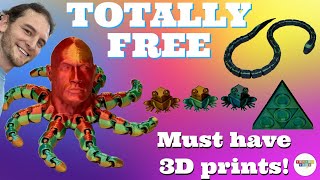




When aligning objects end to end you can also place a workplane on the side of one object on the edge you'd like to attach to and then select the other object and move into position and hit the D key to drop them together to connect them as desired.
That is good advice! I will look at incorporating that into the next video! Thanks again for watching!
Good video. However it would be much easier to follow without the background music.
Good point! It definitely wouldn’t hurt for me to try it without the music and see how it turns out 👍🏻
file?
makerworld.com/en/models/512586#profileId-433361
I need one
👍
The panels and chassis is 3D printed but what isn’t is what’s important and that’s what under the hood
I think so.
Cool!!
Thanks
Whaaaat that’s totally awesome
💯
I think it’s 3d printed but I’m not sure
👍🏻
Hey a rusty cage song its been a hot minute since i listened to him
Yeah!
love it!!!
👍🏻
your reactions are fckin cringe 😢
I thought the first one was something else
😅
Same bro
@@lauraparker7609 😅
THIEF. STUPID THIEF. YOU JUST SIT THERE MAKING FACES IN FROMT OF A GREEN SCREEN AND PASS IT OFF AS YOUR OWN CONTENT. HOW PITIFUL.
Coolio!
👍💯
what does that guy in the corner have to do with anything
👍
I love the part where you credit their channel after using their footage
👍
The hair is pretty good
💯
Useless guy in the corner
Hahaha
Wow!!! Love that!!
💯
I am having problem with hinges. Mine doesn't seem to actuate. They are fused together. It breaks when I try to wiggle it. Is it my support settings?
That's a great question! It is a print-in-place hinge and these typically fare better from a higher infill and a lower nozzle temperature. If you increase the infill of the object, I would recommend 100% since it's small and decrease your nozzle temp if you're printing in PLA to 210°. 👍
would be so much easier if you dropped models on planes instead of eyeballing them stacked on top of one another
That’s a good suggestion! Thanks!
THE GAYN SWORD
....
Woah that’s totally cool dude 🤘🏻
Thanks
STL?
www.printables.com/model/113405-collapsible-sword-epee-depliable-no-support-v1
That’s cool
💯😁
Plese
😃
Gimme oneeeee 😩😭🙏
They are so fun!
Thats awesome!
Thanks!
I would def add this to my kitchen collection!!
Me too!
It’s cool but impractical
Yes. It doesn't fit into any other container and doesn't work to scoop and measure wet and dry ingredients at once.
Yeah, when I saw it, I had to print it!
👍🏻
Has anyone watched murder drones
🧐
😮stop 🪪
😀
I have 3 times in a row going 2nd
Sweet!
Whaaaa that’s awesome man 👍🏻👍🏻
Thank you 🙏
Normally, players stop playing moves after the game has been won.
Good call! It’s just too much fun! 😂
X already won 🤦
Yep! Hahaha 👍🏻
Awesome!!!
Thanks! 🙏
print file?
No problem! www.printables.com/model/996434-tic-tac-toe-game-set-easy-to-print
@@tinkertime1thank you
What a lie
👍🏻
They would have already won they had 3 on the other side
🤣
Great video, I also borrow other stl files and import them however I would like to see how you would build hinges yourself in tinkercad .
I will post a follow up video for sure! 👍🏻
There’s meant to be 5 x’s and 4 o’s
I need to print another X!
@@tinkertime1 sorry I wasn’t trying to sound like a hate comment
Not at all! I really appreciate you hanging out and watching my videos! I welcome constructive criticism, pointers, and opinions of all kinds!
Y’all I understand he just used a different sound but he’s just showing off his creation.
👍🏻
wait thats so smart
It’s so fun!
Lol the song was perfect
Lol thanks
😮 cool
😎👍🏻
Love this!
🤩
Just a suggestion, but you should try adding lofi to your videos instead of this music you used. If you can learn some basic editing and transitions, you could really make your content stand out! Keep at it man, your prints are really cool!
That’s a great idea! In your opinion, do you think that a short with good professional editing, is more appealing than simple “classroom“ style like in this short? To be honest, I like to do editing and get a lot of joy out of it. I’m not super great at it yet but practice makes progress! I have been going with classroom style for these print shorts, but I have done other ones where I have edited heavily using CapCut for example. If you look through my other shorts, look for the one “3-D printed quarter VS real quarter“ and this would be an example of a short that I did a lot of editing. Please let me know if you like that one or not, I haven’t gotten any real feedback yet on the subject. Do you think that it looks good with the type of editing that I did? Do you think I should do these 3-D print shorts the same way, except with lowfi as you mentioned? Thank you so much in advance for your thoughts and feedback!
cool frog
Thanks!
How do you get your stl files from your tablet to your pc for slicing?
If I have downloaded and saved the STL to my iPad, then I will plug in a USB-C thumb drive into my iPad and transfer the files and then upload them into my PC accordingly. But if I’m designing on Tinkercad, I use my iPad to make the design and then it is automatically saved in the cloud so from there I’ll just go to my PC and download it and slice it from there. This way the designing is done freely from my iPad, but the files are accessible through Tinkercad website online or like I say, through the USB flash drive. Hope this helps! 👍🏻😎
@@tinkertime1 I see now. I figured you would probably have a quicker way than plugging in a cable and all that. The cloud on Tinkercad is quicker. I will try using my tablet now. Thanks for the help.