
- 6
- 64 762
Weather in Troposphere
India
เข้าร่วมเมื่อ 2 ก.พ. 2012
This channel offers insight into the diverse weather phenomenon that occurs in the troposhpere worldwide. Additionally, it educates viewers about the various tools used to forecast weather over a region.
Steps to run WRF Code
Welcome to this informative video on the Weather Research and Forecasting (WRF) code. This video will guide you through the essential steps to run WRF, enabling you to generate forecasts over a defined domain with high spatial and temporal resolution. Whether you’re a beginner or looking to refine your skills, this tutorial will provide you with a comprehensive understanding of the WRF setup and execution process, empowering you to tackle your own forecasting projects effectively
Link :
You can download the bash script designed to set up the WRF model on a Linux system from the following link:
#github.com/mahendrabenke/WRFSETUP/archive/refs/heads/main.zip
This script automates the installation of all necessary libraries required for WRF, compiles and configures the WRF code, and tests the model using sample data over a predefined domain. Using this script, you can streamline the setup process and ensure your environment is correctly configured for running WRF simulations.
Link :
You can download the bash script designed to set up the WRF model on a Linux system from the following link:
#github.com/mahendrabenke/WRFSETUP/archive/refs/heads/main.zip
This script automates the installation of all necessary libraries required for WRF, compiles and configures the WRF code, and tests the model using sample data over a predefined domain. Using this script, you can streamline the setup process and ensure your environment is correctly configured for running WRF simulations.
มุมมอง: 106
วีดีโอ
Steps to run WRF Pre-processing System (WPS)
มุมมอง 183หลายเดือนก่อน
This informative video delivers a comprehensive overview of the WRF pre-processing system (WPS), outlining the essential steps for pre-processing geographical and global weather model data for the WRF model run. Additionally, it features a demonstration. Interested in collaborating on weather-related studies under specific terms and conditions. Feel free to reach out in the comments. Link : You...
Steps to Run WRF Model - Input Dataset
มุมมอง 243หลายเดือนก่อน
This is second video of WRF series. It explains what are the input datasets used in WRF model to generate forecast at mesoscale. Also, guide you to download required data from respective source. Link : You can download the bash script designed to set up the WRF model on a Linux system from the following link: #github.com/mahendrabenke/WRFSETUP/archive/refs/heads/main.zip This script automates t...
WRF Model Setup On Local Linux Machine
มุมมอง 5Kปีที่แล้ว
In this tutorial video, you will learn how to confidently install the necessary libraries for running the WRF model and expertly configure and compile it. Link : You can download the bash script designed to set up the WRF model on a Linux system from the following link: #github.com/mahendrabenke/WRFSETUP/archive/refs/heads/main.zip This script automates the installation of all necessary librari...
Read Weather or Climate parameters from NetCDF File in python
มุมมอง 3562 ปีที่แล้ว
This video demonstrates how to access weather or climate variable data from NetCDF file format using Python in a Linux environment.
Study Area map with topography using QGIS tool.
มุมมอง 59K2 ปีที่แล้ว
A detailed explanation to prepare a study area with topography in QGIS, Export the study area map to PDF or image format.





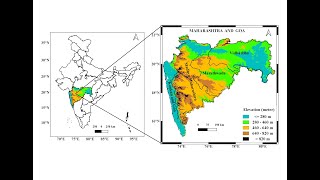
Great Video, thanks. What variables/levels from the GFS model did you process or would you recommend to do an accurate simulation with WRF ?
variables and levels of GFS model please check Vtable.GFS file
Great video thanks for posting. By the way, when running ungrib.exe, I was getting the message: ./ungrib.exe: error while loading shared libraries: libpng12.so.0: cannot open shared object file: No such file or directory. What fixed this is running: export LD_LIBRARY_PATH=full_path_to_WRF_libraries/LIBRARIES/grib2/lib:$LD_LIBRARY_PATH. My OS is Linux Mint 20.3 which is akin to Ubuntu 20.04.
Thanks for posting. Very thorough and complete explanations.
I am new to this. zero level. but the new WRF model file on github, does it not contain wrf+wps+wrfda ? and can it be used on windows? I found the script for automated installation. how can I work this on windows?
It can be used on windows but inside wsl Ubuntu
@@weatherintroposphere i STARTED INSTALLING uBUNTU THROUGH THE WINDOWS FEATURE. My first question on the new model updates...
You have to download individual code for Wrf, WPS and wrfda from GitHub or wrf page, then configure and compile use each one for further use
@@weatherintroposphere could you provide link and do you have compiling tutorial
Links are provided in the video or you may check WRF model web page
thanks for all your videos! it's very informative. can you make a video on how to install and work with WRFDA ? thanks again
Yes, soon
@@weatherintroposphere thanx again teacher. i tried many times to install wrfda 3d-var (for a university project) using ucar guide but failed every time. i would really appreciate your guidance.
Very helpful. Especially those using Ubuntu or Mint Linux. Thank you sir for your great work.
i runned ungrib on ubuntu 22 and i got an error related to libpng12? Do you have any insight on that?
After running configure of WPS, edit path of libpng, before running compile command.
@@weatherintroposphere Thank you very much sir
very nice video sir
Really Nice explaination. Looking forward to next video. What system are you running this on?
Ubuntu Linux
@@weatherintroposphere sorry i meant hardware
@@oisinm25 Desktop with 8 GB RAM and 4 CPU
That is an excellent explanation! Can you please give us a hint on how to prepare the WRF-Hydro data? Thank you!
Gonzalez Daniel Thompson Ronald Gonzalez Amy
This explanation is good.
Thank you so much sir. ❤️❤️❤️
Hi Mr and thanks for this helpful video, but i still have some problems so is it possible to install it on ubuntu 22.04, because it's mind. thanks again.
Yes it is possible on any Linux machine
Thank you, sir plz next session
What do I do if the compiler for netcdf-Fortran won’t compile when following the instructions on this video. Send reply to fotino43220@gmail.com. Find out more about me on fraoti2.dreamhosters.com/“
i got following error can you help? /usr/bin/ld: cannot find -lpsm_infinipath /usr/bin/ld: cannot find -lnl-3 /usr/bin/ld: cannot find -lnl-route-3 collect2: error: ld returned 1 exit status make[2]: *** [lib/libmpi.la] Error 1 make[2]: Leaving directory `/home/krish/WRFmodel/Libraries/mpich-4.2.2' make[1]: *** [all-recursive] Error 1 make[1]: Leaving directory `/home/krish/WRFmodel/Libraries/mpich-4.2.2' make: *** [all] Error 2
Thank you very much for helping us to setup the model! You are really a life saver 🥲🥲🥲
Very good of you, Mahendra.. Anticipating your next video. I'm very interested in WRF Data Assimilation
Thank you for the tutorial. How to fix this error, please configure: error: The Fortran compiler gfortran will not compile files that call the same routine with arguments of different types.
CAN YOU PLEASE SHARE THE SETUP FOR NETCDF, AS I AM FACING ERROR WHEN I CONFIGURE IT.
FOR THIS COMMAND (./configure --prefix=$DIR/netcdf --disable-dap --disable-netcdf-4 --disable-shared) I AM FACING THIS ERROR AT THE END (checking for library containing deflate... no configure: error: Can't find or link to the z library. Turn off netCDF-4 and DAP clients with --disable-netcdf-4 --disable-dap, or see config.log for errors. --disable-netcdf-4: command not found ) HELP ME IN THIS REGARD PLEASE
Thanks for the helpful video. I hope you are going to do the second part! :)
thank u, I am waiting for the next vedio
Where we can download the topographic map of India
How can you get accses to shapefiles on the internet
please make second video soon sir
Please share a step by step notes
Thank you for the video; it's immensely helpful for beginners. I eagerly anticipate the release of the remaining videos.
Hi , I faced this problem while configure and make and make install , the new folder that named with the same name of library and contain bin share include it doesnt appera , also, while doing make gave the error =1 . could you help please ?
May be your access is denied because of the permission You should try sudo make install instead of make install
If you please can share the mpich download link .. thanks
www.mpich.org/downloads/
Hello , I got a problem during installing netcdf and netcdf-fortran after doing configuration and make and make install there are no folders appears with bin share and library name , also , wheil doing the mpich library the make command gave the message : stop
Great detailed and helpful video! Could you consider making a video about installing CMAQ v5.4 ? Thx!
how cam i make bashrc file , i am stuck there only
bahsrc is a system file, it must be present in your home directory. Please go to the home directory and run the "ls -la" command. it is a hidden file
when you are uploading next video@@weatherintroposphere
please mention link from where we can download the files botj division and sub division
can you help me please.. i have problem when install libraries netcdf in step make install Nothing to be done for 'install-exec-am'. /usr/bin/mkdir -p '/netcdf/include' /usr/bin/mkdir: cannot create directory ‘/netcdf’: Permission denied
Please run the command as a sudo user or login to sudo user then run command
Can u share .vri files..
Hey, great video! Could you consider make a video about apply this in a real/operational case? Thankss
Yes sure
handy and helpful video, I am waiting for the next part
Thank you very much so informative! and hope to see your next lecture
When iam trying to configure libpng, It is showing configure : error: zlib not installed. What will i do now?
please try to install all libraries one after the other given in the WRF document or shown in a video.
@@weatherintroposphere solved, problem is with the version, now i can run the ideal cases. Thanks for your support
@@ankistories Hi, I have the same problem, which version did you use?
@@jesusgnavarrohernandez1963 latest one
Great tutorial so far...trouble with the libpng library...same error: zlib not installed. Tried multiple versions of this library...all fail in a similar manner. Any ideas?
You are the best ❤
can i used it in linux ubuntu 20.
Yes you may use Ubuntu or any Linux OS
please share source for all data
Thank you so much, for putting in this video. Much needed. What all errors did you see? I got an error during WPS installation, metgrid.exe did not come up. most probably due to netcdf problem After configuration of WRF, there is a warning: " The moving nest option is not available..." @ 44:48 is that error solvable later on. or should we compile the whole thing again too get the moving nest option
you should compile again
Thank you! very helpful
Very Helpful.
PLEASE PROVIDE LINK FOR THE ALL THE DATA THAT YOU HAVE USED
Can you share the all the 3 shape file?
How to collect the data??? I want to do river analysis of a area....I'm unable to finde the data