
- 9
- 163 134
NetworkVerge
United States
เข้าร่วมเมื่อ 3 ม.ค. 2022
Computer networking tutorials, configuration guides, tools and software reviews.
Ping Command | Basic Network Troubleshooting
The ping command is used to test network connectivity to another device on the network. Ping works by sending ICMP echo request packets to a target device. The target device responds with ICMP Echo reply packets.
The basic usage of the ping command is ping target (IP or Hostname). For example, ping 192.168.40.3.
In this video, I demonstrate how ping works and provide several examples by pinging devices on my network. I also use Wireshark to show you how devices send and receive the ICMP packets. It is important to know that firewalls often block ICMP requests.
Check out my website for more networking tutorials.
networkverge.com
The basic usage of the ping command is ping target (IP or Hostname). For example, ping 192.168.40.3.
In this video, I demonstrate how ping works and provide several examples by pinging devices on my network. I also use Wireshark to show you how devices send and receive the ICMP packets. It is important to know that firewalls often block ICMP requests.
Check out my website for more networking tutorials.
networkverge.com
มุมมอง: 474
วีดีโอ
How DNS works (Domain Name System)
มุมมอง 1K2 ปีที่แล้ว
How does DNS work? In this video, I explain how DNS works with several examples and Wireshark packet captures. DNS works by mapping a domain name like networkverge.com to an IP address. Each device connected to a network uses numbers called an IP address to interact. It would be difficult for humans to remember a bunch of numbers when we want to access the internet, check email, watch a movie o...
DHCP Guide: How Dynamic Host Configuration Protocol (DHCP) works
มุมมอง 3842 ปีที่แล้ว
What is DHCP? Dynamic Host Configuration Protocol is used to automate the process of configuring network settings on devices. For example, when you connect to your home or work network your device (laptop) needs network settings to communicate. You could manually enter in the network settings or use DHCP to auto configure network settings. The DHCP protocol uses 4 steps to configure IP settings...
ARP Explained | How Address Resolution Protocol (ARP) Works
มุมมอง 1.7K2 ปีที่แล้ว
What is ARP? Address resolution protocol resolves an IP address to a MAC address. Devices on a network use a MAC address to communicate with each other. To find a devices MAC address the ARP protocol is used. Devices will use an ARP cache which is a lookup table that maps an IP address to a MAC address. This enables a device to quickly find a MAC address instead of sending a broadcast to the ne...
How to Install OpenSSH Server on Windows | SSH from Linux to Windows computers
มุมมอง 9952 ปีที่แล้ว
How to install OpenSSH server on windows and connect from a Windows and Linux client computer. I also demonstrate how to configure OpenSSH for key authentication and disable passwords. Written step by step instructions: networkverge.com/openssh-windows-public-key-authentication/ How to use OpenSSH client on windows: networkverge.com/how-to-use-openssh-on-windows/ 13 Best SSH clients: networkver...
iPerf How to Test Bandwidth and Throughput
มุมมอง 73K2 ปีที่แล้ว
This video shows you how to use iPerf to test network bandwidth and the throughput on your network. Written instructions with more examples: networkverge.com/iperf-test-network-bandwidth/ iPerf download link: iperf.fr/iperf-download.php In this video I use two Windows 10 computers; one acts as the client and the other acts as the iPerf server. iPerf is also supported on Linux and MacOS x. The s...
How to Configure SNMPv3 on Cisco Switch
มุมมอง 19K2 ปีที่แล้ว
In this video, I demonstrate how to configure SNMPv3 on a cisco switch. I also walk through how to verify SNMPv3 is working with a Free SNMP tester tool. At the end of the video I will show you how insecure SNMPv1 and 2 are by using a packet sniffer to capture the community string. Written instructions and more SNMPv3 configuration examples: networkverge.com/configure-snmpv3-on-cisco-switch Fre...
How to Factory Reset Cisco Switch
มุมมอง 56K2 ปีที่แล้ว
In this video, I demonstrate how to factory reset a Cisco Switch. These steps will work on various Cisco switch and router models. In this video, I'm resetting a Cisco 2960cx. Written version of this tutorial networkverge.com/how-to-factory-reset-cisco-switch Summary of steps: 1. Console to switch 2. Power Off the switch 3. Power On & Hold Down Mode Button 4. Type flash_init 5. Delete the confi...
Nmap Basics: Port Scanning Tutorial
มุมมอง 10K2 ปีที่แล้ว
In this video, I demonstrate how to scan networks for open ports using Nmap. I first explain how the Nmap port scanning process works I then walk through several examples and share my 7 tips for scanning larger networks. Here are the examples I go over in this video. 1. Scan top 1000 ports 2. Scan a single target system 3. Scan an entire network or IP range. 4. Scan top 100 ports 5. Scan specif...





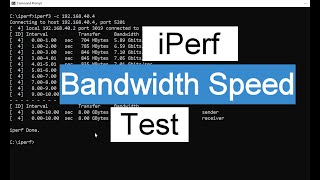



Way more helpful than GPT-4o, thank you for this
Great simple tutorial. thanks.
I'm confused why this video shows how to do a factory reset through the command line (console access) while other videos simply just show that you need to hold the power button until the lights start flashing ...are both methods valid or it depends on the specific model? I'm new to all of this, thanks.
will this work on a cisco router also?
Hi Mate. nice tutorial. can you please advise what is the different between snmp-base, snmpv3 applications ? i have noticed some of the discovery uses snmp-base application while some uses snmpv3.
How to delete them if they are read-only? Anybody can answer?
Thanks. It works great on a Catalyst 2960-S
Sadly didn't work on my 3560-cx. Whilst I released after the password-recovery mechanism is enabled, it didn't interrupt the boot. Luckily I know the password for my switch. And yes, my console cable is working fine.
Not sure which one of these changes made a difference, but I got it working: 1. Power Off 2. Hold in Mode button 3. Power On, whilst still holding Mode button 4. Wait for 'password-recovery mechanism is enabled' message 5. Wait a few MORE seconds and THEN release the Mode button
Top man building a CCNA home lab and bought 2nd hand switch of eBay just followed this works fine.
very helpful and atraight to the point. Saved my ass
Test is unaccurate due to the fact that its not sending and receiving on the server side. So open the network monitor on the server and as per your video 0mbps on the servers sending side. Yes you can do a a normal test and a -R but its still not at the same time which does not simulate the real bandwidth test. I usually do a iperf3 - c (ip) -P 10 t 120 -V and a -R. Running a --bidir does not work. UDP unaccurate too.
Thanks for the info! Looks like your website is down? I cannot connect to the cheat sheet.
Simple and to the point! Great video!
How do you know you server IP address ?
what does flash_init do
Thanks sir
If you add -P (uppercase P)for parallel streams and run say, 10 at -b 0 you should see a lot closer to 10g. This is for many reasons, but mostly because this uses more pcie lanes. You can also run the server and client sides in both directions using a second iperf3 instance on both machines.
Tried getting to your website for the Written instructions, but it's not connecting. Great video BTW!!
perfect , show the other useful options in iperf , can we test udp and test with certain frame sizes like 64byte.
Your video is amazing. Do you have one that setup Cisco switch SNMP for Intermapper Probe? Thanks
Great! You provided exactly the information I needed, without any bla-bla, straight to the point :-)
Great explanation, thanks!
Very helpful. thanks.
I suggest changing the title of your video to include “on Windows” so it’s clear that it’s not a general tutorial for multiple operating systems.
It is for multiple systems. It works the same on mac and UX
Simple and straight. Thank you
You need to edit your video, this was poorly done
How about you share your great video showing how this is done. Video was perfect and taught me what I needed.
Anonymousdick6786, you need to edit your comment, it was poorly written and unspecific.
Thank you :)
my 10Gb NIC is only getting 2gb one way and if i try the other PC as the host it cant even connect to the other PC yet i can access it with the same IP via explorer
YOU ARE FRIGGIN AMAZING... I CAN'T TELL YOU HOW MUCH TIME I SPENT ON THIS UNTIL I THANKFULLY CAME ACROSS YOUR VIDEO!!! THANK YOU SO MUCH!!!
Thank you man !
Thank you!
Hi there This is just doing One way traffic test. Shouldnt it be doing a check on send and receive ? Plus there is no latency details ??
Great, it worked in the 1st go itself for me, Thanks!
If my device has port in bound open outbound close then how to get?
Thank You! Works with ME 3400 :)
Will this configuration work for an router also?
how do i make it output continuously on linux? it only outputs once for me
Congrats! Just subscribed!
Hi, Thanks for your video. I have a problem with Client connecting to the server. The iperf times out from the client. Would you kindly advise please. Regards Tab
Likely firewall related on the server side. Be sure to allow the configured ports through the firewall
What is the reference website
Superb ..especially the snmp test...and config.. voice little low.. please correct for next videos.
Thanks for the feedback. I'll check the audio.
Audio is fine. Great video
Thanks for the tutorial! Added the cheatsheet to my notes. Excellent resource, hope to see more in the future.
Thanks for the feedback.
thx!
Yup yup!
Thank you so much ❤️❤️
Thank u ❤️
You’re welcome 😊
Thanks for this tutorial.
No problem.
Unable to type flash_init
Might be a bad console. Are you able to type any commands?