
- 120
- 743 344
GIS Solutions
United States
เข้าร่วมเมื่อ 3 ธ.ค. 2021
I'm passionate about GIS and finding solutions to geospatial challenges. I've been in the geospatial field for over 20 years in both the public and private sectors. In recent years, I've been a full-time GIS Consultant providing clients with unique solutions to make better business decisions. I hope you find value in these tutorials.
How to Open a MXD in ArcGIS Pro
In this brief tutorial, we'll go over the quick steps on how to open a .mxd file in ArcGIS Pro.
มุมมอง: 138
วีดีโอ
QFIELD Mobile Solution for Field Data Collection | QGIS Plugin
มุมมอง 1.2Kหลายเดือนก่อน
In this tutorial, we'll go over the steps on how to use the QFIELD plugin for QGIS to work as a mobile solution for off-line field data collection.
Download SRTM DEM Tiles with the QGIS SRTM Downloader Plugin
มุมมอง 2552 หลายเดือนก่อน
In this tutorial, we'll go over the steps on how to install NASA EarthData SRTM directly into your QGIS Project. Here are some useful links: Creating and Styling Contour Lines in QGIS - th-cam.com/video/E9noyMnDySw/w-d-xo.html How to Generate Contour Lines - th-cam.com/video/9KYktma-oHs/w-d-xo.html
How to Create a Soil Map in QGIS
มุมมอง 2.7K3 หลายเดือนก่อน
In this tutorial, we'll go over the steps on how to create a Soil Map using QGIS . Here are some useful links: FAO Soils Data - www.fao.org/soils-portal/data-hub/soil-maps-and-databases/faounesco-soil-map-of-the-world/en/ How to Add Additional Color Ramps to QGIS - th-cam.com/video/WuEJGwFiBP8/w-d-xo.html
I asked ChatGPT to Create a Leaflet Map
มุมมอง 4674 หลายเดือนก่อน
In this video, we'll go over the process of using ChatGPT to create some basic Leaflet JS code.
Exporting Symbolized + Labeled Shapefile to DXF in QGIS
มุมมอง 1.2K5 หลายเดือนก่อน
In this tutorial, we'll go over steps on how to symbolize and label a shapefile in QGIS then export it to a DXF CAD file.
Creating and Styling Contour Lines in QGIS
มุมมอง 7K6 หลายเดือนก่อน
In this tutorial, we'll go over the process of creating and styling contour lines in QGIS. Here are a couple helpful recourses : Download DEM Raster Files Directly from OpenTopography.org - th-cam.com/video/iNsRYPHw69c/w-d-xo.html How to Add Additional Color Ramps in QGIS - th-cam.com/video/WuEJGwFiBP8/w-d-xo.html
How to download Topographic Maps using Google Earth Pro | US Army Topographic Maps | KMZ
มุมมอง 1.5K6 หลายเดือนก่อน
In this tutorial, we'll go over the steps on how to download Topographic Maps using the US Army Topographic Maps KMZ file in Google Earth Pro. Some useful links: US Army Topographic Maps KMZ file - maps.lib.utexas.edu/maps/topo/US_Army_maps_v_17.kmz Download Google Earth Pro - www.google.com/earth/about/versions/
QGIS intersect tool
มุมมอง 3776 หลายเดือนก่อน
In this tutorial, we'll use the Intersect Tool in QGIS to determine the area overlapping 2 shapefiles. Helpful links: Add basemaps to a QGIS project - th-cam.com/video/Z-u4AiDj6XA/w-d-xo.html How to add Open Street Map data to your QGIS Project - th-cam.com/video/5-jIsIVeaA4/w-d-xo.html
How to Georeference an Image (PDF/JPEG) in QGIS
มุมมอง 3.2K9 หลายเดือนก่อน
In this tutorial we'll go over the steps on how to georeference an image in your QGIS map project. Some useful links: Library of Congress - www.loc.gov/collections/sanborn-maps/ QGIS Georeferencer documentation - docs.qgis.org/3.34/en/docs/user_manual/working_with_raster/georeferencer.html How to add OSM to QGIS - th-cam.com/video/Z-u4AiDj6XA/w-d-xo.htmlsi=wl6rgd1fk0EV0_B7
How to merge multiple layers in ArcGIS Pro
มุมมอง 1.8K10 หลายเดือนก่อน
In this tutorial, we'll go over the steps on how to merge multiple layers in ArcGIS Pro. We'll also focus on aligning attribute fields where the field names are different.
Google Cities in Blender | Blender Blosm Add-on
มุมมอง 87K11 หลายเดือนก่อน
In this tutorial, we'll go over the steps on how to install the Blosm Add-on for Blender so that you can import Google Cities. The Blosm Add-on is a fantastic tool that eliminates the need of prior versions of Blender or the need for RenderDoc! You can download the Blosm Add-on for Blender here - prochitecture.gumroad.com/l/blender-osm
Clip Multiple Raster Datasets in QGIS
มุมมอง 52911 หลายเดือนก่อน
In this tutorial, I'll demonstrate how to clip multiple raster datasets using the Semi-Automatic Classification Plugin in QGIS. This is a very robust plugin, but we'll just use the function to clip raster datasets based on a vector boundary.
State Highway Shields in ArcGIS Pro
มุมมอง 1.6Kปีที่แล้ว
In this tutorial, we'll go over the steps on how to add State specific Highway Shields to your ArcGIS Pro map. Here are some useful links: GitHub State Highway Shields - github.com/VerdantSkys/DDVs_ALL Add Highway Signs to ArcGIS Pro - th-cam.com/video/AAm9qIR4x6U/w-d-xo.html
QGIS Select Nearest Points
มุมมอง 873ปีที่แล้ว
In this tutorial, we'll go over the steps on how to select the nearest points in QGIS.
How to add WMS - Web Mapping Service to Leaflet
มุมมอง 1.2Kปีที่แล้ว
How to add WMS - Web Mapping Service to Leaflet
QGIS Download Dem directly from OpenTopography.org
มุมมอง 2.5Kปีที่แล้ว
QGIS Download Dem directly from OpenTopography.org
Create a Webmap using the QGIS2web Plugin in QGIS
มุมมอง 5Kปีที่แล้ว
Create a Webmap using the QGIS2web Plugin in QGIS
Leaflet Choropleth - How to create a Choropleth map in Leaflet
มุมมอง 1.4Kปีที่แล้ว
Leaflet Choropleth - How to create a Choropleth map in Leaflet
How to change QGIS to Dark theme (Night Mapping)
มุมมอง 1.2Kปีที่แล้ว
How to change QGIS to Dark theme (Night Mapping)
ArcGIS Pro Select By Location and Buffer Tools
มุมมอง 1.4Kปีที่แล้ว
ArcGIS Pro Select By Location and Buffer Tools
How to Open ArcGIS Pro Files (gdb) in QGIS
มุมมอง 6Kปีที่แล้ว
How to Open ArcGIS Pro Files (gdb) in QGIS
How to Add Additional Color Ramps to QGIS
มุมมอง 2.6Kปีที่แล้ว
How to Add Additional Color Ramps to QGIS






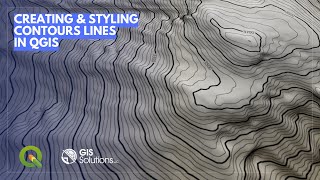


Using the exact programs listed, everything seems to be working as it should but when importing into blender - nothing. Nada. I got it to work partially once and it loaded a few weird tiles and that was it.
It seems that the files it was capturing are too small (11/12mb) so I did 10 in a row and got a larger file (no idea!) and it worked.
Fantastic, thanks so much for the follow up and feedback!
Thanks really appreciate the tutorial, but just FIY I think the first point you selected on Lincoln and Main was the south east corner, which you called "south west" and then selected on the project map.
This is just a note for me in the future - this is no longer free and could potentially be expensive after the 3 month trial.
Thanks for the splendid tutorial. Where can I get up to date or most recent soil data along with shapefiles? The data in that website seems a bit old.
Thanks so much for the feedback! Please have a look at this dataset, updated on 1/3/24 - catalog.data.gov/dataset/soil-survey-geographic-database-ssurgo
@@gissolutions4604 Thanks
Great! Thank you!
You're welcome, thanks so much for the feedback!
I found this was explained in a way i could understand and follow clearly, I'm looking forward to more videos of this type.
Thanks so much, I greatly appreciate the feedback!
Thank you for the tutorial :)
You're welcome 😊
Good job, thank you
My pleasure, thanks so much for the feedback.
which the best interval between lines if the ground is level
It's really dependent on the scale and specific project. If the ground is flat, you want to see as many contours as possible, so a smaller interval might be best.
thanks for the help! amazing and easy solution
Thanks so much for the feedback and so glad it was helpful!
Beautiful.
Appreciate the feedback!
5:53 it's called "3D tiles" for some reason
thanks for the video! i couldn't make it work but the info about the transformation type resolved my problem!
So glad it helped and thanks so much for the feedback!
Thank you for this helpful video! One question, there a way to import the data as individual layers?
Thanks so much for the feedback! I've only imported data individually to create individual layers. If you have multiple sets, you can always parse them out in another GIS platform (ArcGIS, QGIS, etc.). Hope this helps?
When I enter my pid code, adn clikc to enter chomre, ney windoiw with noe pid key appear? What to do? :D
Make sure you have ALL instances of Chrome closed. This is likely the case. Please let me know if this doesn't resolve the issue.
@@gissolutions4604 No, I solve it with RederDoc version 1.20 :)
Svp activer piste dans vos paramètres ce qui permettra de changer la voix de la narration dans d'autres langues
Great tutorial thank you. How do I then save the animation?
Appreciate the feedback...there's a 'save' button next to the area where you enter the number of Steps and frequency. If you go to 9:25 in the video, you'll see that 'save' button to the right of where it says hour in the drop down menu.
Hi, could you please provide the tile data you used?
Assuming the basemap that I'm using? Other than that, it's just the live precipitation layer. Here's a video I did about obtaining the basemap. Hope that helps?
how to hide the instructions block ? thanks !
Please check out this link...it's explained quite well, even has a working example: github.com/perliedman/leaflet-routing-machine/issues/608
hey man, great video, but unfrotunately at the end I got entire selected map without Elevation, i.e. it's 2D map, what do you think I could do to make it 3D?
Great question - not exactly sure! Are you still having this issue?
Thanks for this tutorial. I'm having an issue though. "Uncaught TypeError TypeError: L.Control.Search is not a constructor" I'm getting this error and I seem not to understand why it's raising the error. I'll be glad if i could get help.
I believe the error is referring to the input layer and that it might not be a geojson layer. Could you double check that?
Simple to understand. Thanks for such a great tip!
Appreciate the feedback and so glad it was helpful!
You sir, are the most majestic person in my life right now! Thank you soooo much, you just saved me days or work!! Someone send this man a box of muffins or something!
Hahaha, appreciate the feedback!
API key is actually not free? u said 90days of free trail?
Should be free for the first 90 days...or at least it was when I posted the video!
It's not working, those google page are very confusing.Even i after randomly went into pages and thanks god,i got an api key, i got it in blender, tried to import a 3d map but it's not visible in the scene even i set the clip view to maximum.Maybe its not working anymore ? I mean,the objects appear in the collection,but nothing in the scene. EDIT: Finnaly,it's working, i was using an older v ersion of Blender. Now i also started to understand that console google cloud website. Thank you very much for the tutorial.
I appreciate the Update and the feedback!
version 4.0?
2024 worked
Fantastic, glad it worked for you and thanks for the feedback!
u r perfect need next step please how to use Qfield in field pics date all attributes
Thanks so much for the feedback and appreciate the additional points.
Great Video!! :)
So glad you liked it!
If the original Project has more than one layer, can I activate and deactivate them in the in QField app when needed?
Yes, you're able include more than one layer that can be toggled on/off. Great question and thanks for the feedback.
Help, chrome command not work; even I changed it to myself filepath, it only run chrome, not the pid connection
At this point, make sure you've closed out of all instances of Chrome.
life saving thanks !!
Thanks so much for the feedback and so glad it was helpful!
@@gissolutions4604 ima doing PhD in top 200 uni, so imagine how helpful it is! :D
Great video. I would also put the hillshade blending mode as multiplied. This really gives it a 3D effect and makes those valleys and hills pop out.
Yeah, I like that...thanks for sharing and thanks so much for the feedback!
Digital Soil Map of the World (Geonetwork) link dead as of 2024-12-16
Yep, receiving the same error...thanks so much for reporting that.
Updated tutorial on how to import a .mxd file in ArcGIS Pro
i got it to work thanks! but the model isnt showing up in my render, just in my viewport, anyone know why?
Appreciate the feedback...are you still having the issue?
OMGGGGEEEEE YOu save the DAY,, TY a zillion times,
I’m so glad it was useful!
Amazing tutorial man, thank you!
Thanks so much for the feedback and so glad you liked it!
Excellent tutorial. Thank you.
Thanks so much for the feedback, I appreciate it!
A Google 3D Tiles Key isn't set in the addon preferences" how to get it
Well done 👍
Thanks so much, I appreciate the feedback!
Thank you for sharing.
You're welcome, thanks so much for taking the time to watch!
Hello! Thank you for the great tutorial. When I import the DEM into Blender and displace the plane, the highest peaks turn out "flat". Imagine that the landscape turns out great, but at the top of the mountains it is just flat. I suspect it is because of the colours in the DEM-file is "too white" on the peaks? That Blender can't distinguish the highest data points, so it just turns out flat. Do you know how to work around that?
It's a great question and I it might be that the resolution of the terrain is low. Try to increate the subdivision level of your terrain in the Landscape settings. This will create more detail.
Thank you for this excellent, quick and useful tutorial.
So glad it was helpful and thanks for the feedback!
May you make a tutorial for Blender v4.3.0, please?
Thanks so much for reaching out and the suggestion.
the google 3D tiles on blender isnt openning after putting the key in (6:02 in the video ) i enabled it so im not to sure what the problem is
Make sure all instances of Chrome are closed and try again.
This literally save my life right now! thank you so much!
Thanks so much for the feedback, so glad it was helpful!
you the only guy that explained all preparation extremely clearly, thank you so much, you earned a sub
Much appreciated and thanks for the feedback!
very good, thank you!
Thanks so much for the feedback!
Can this plugin be used in China?
Not sure, why don't you give it a try and let us know!
HELP! Everything works amazing BUT i can not export textures into FBX or OBJ file. Thank you!
Thanks for reaching out. I'm not familiar, but check out this link, hopefully it should provide some insight on exporting textures - blender.stackexchange.com/questions/47915/when-i-save-something-as-an-obj-file-the-texture-does-not-save-with-it-why/47950#47950