
- 14
- 46 748
AEC Workbench
United States
เข้าร่วมเมื่อ 10 ก.ย. 2016
AEC Workbench is all about making technology work for AEC.
Starting out as Dynamothoughts, AEC Workbench has evolved to include more than just Dynamo content. This channel is dedicated to making things for the AEC industry.
Starting out as Dynamothoughts, AEC Workbench has evolved to include more than just Dynamo content. This channel is dedicated to making things for the AEC industry.
AEC Workbench Channel Update
About Video
Interests:
* Microsoft Windows 11 Pro
* Microsoft SQL Express
* Microsoft SQL Server Management Studio (SSMS)
* Internet Information Services (IIS)
* PHP
* Python
* Circuit Python
* Raspberry Pi Pico W
* DHT11
* ADAfruit Circuit Python.
Interests:
* Microsoft Windows 11 Pro
* Microsoft SQL Express
* Microsoft SQL Server Management Studio (SSMS)
* Internet Information Services (IIS)
* PHP
* Python
* Circuit Python
* Raspberry Pi Pico W
* DHT11
* ADAfruit Circuit Python.
มุมมอง: 30
วีดีโอ
Advanced Bluebeam Revu Topic. Creating Enlarged Plan with Links
มุมมอง 3852 ปีที่แล้ว
Welcome to the first advanced Bluebeam Rebu Training Video. In this video we create an enlarged plan using Snapshot and Erase Content then we create a Hyperlink to the new plan.
Bluebeam Revu Training Markups and Editing Content
มุมมอง 12K2 ปีที่แล้ว
This is the third in the Bluebeam Revu Training. This time we talk Markups and editing content.
Bluebeam Revu Training Compare and Overlay
มุมมอง 6K2 ปีที่แล้ว
In this great video, Bill show you how to compare and overlay your different versions of PDF document in Bluebeam Revu. He also shows you how to combine both and bring you the best of both worlds.
Bluebeam Revu Training User Interface Introduction
มุมมอง 1.1K2 ปีที่แล้ว
This is the first in Bill's Bluebeam Revu training class. This class covers the basics of the user interface and how to navigate your way in Bluebeam Revu.
RDP tricks for AutoCAD and Revit.
มุมมอง 3K4 ปีที่แล้ว
Bill talks about making your remote desktop session faster for AutoCAD and Revit. Be sure to check out RTFM ReadTheFactoryManual.com
E007 DynamoThoughts Add-ins and Packages
มุมมอง 5834 ปีที่แล้ว
In this exciting episode, Dana shows Bill all about Add-Ins / Packages in the #Revit version of #Dynamo. We discuss what packages are and which ones you should use to get started. Dana De Filippi Linkedin: www.linkedin.com/in/danadefilippi/ Bill Debevc Twitter: @BillDebevc Linkedin: www.linkedin.com/in/billdebevc/
E72 BIMThoughts VCAD with Paul Aubin
มุมมอง 7027 ปีที่แล้ว
This is the video version of BIMThoughts where Paul F. Aubin show us VCAD and Google Cardboard.
E006 DynamoThoughts Excel Import
มุมมอง 1.8K7 ปีที่แล้ว
In this jam packed episode, Ian shows Bill how to import Excel data back in to #Revit with #Dynamo. For a comprehensive beginner's guide to Dynamo, check out Ian's training series on Lynda: bit.ly/DynamoLynda Free 10-day Lynda trial: bit.ly/FreeLyndaTrial
E005 DynamoThoughts Excel Export
มุมมอง 1.6K7 ปีที่แล้ว
In this action packed episode we Ian and Bill show you how to export #Revit object parameters to Microsoft Excel using #Dynamo. For a comprehensive beginner's guide to Dynamo, check out Ian's training series on Lynda: bit.ly/DynamoLynda Free 10-day Lynda trial: bit.ly/FreeLyndaTrial
E004 DynamoThoughts Visualizing Building Data
มุมมอง 9K8 ปีที่แล้ว
This episode Bill Talks with Ryan Cameron about Visualizing Building Related Building Data. I first read his post on LinkedIn and we just had to have him on DynamoThoughts to talk about how he did it. We explore the steps to get started visualizing information from #Revit in Microsoft #PowerBI via #Dynamo. We hope this give you a great foundation to learn more about this subject in his LinkedIn...
E003 DynamoThoughts Room Area Tracking
มุมมอง 2K8 ปีที่แล้ว
Ever wanted to track Sq footage during the project design? Ian and Bill walk you through using Dynamo to record current square footage values on a #Revit schedule. For a comprehensive beginner's guide to #Dynamo, check out Ian's training series on Lynda: bit.ly/DynamoLynda Free 10-day Lynda trial: bit.ly/FreeLyndaTrial
E002 DynamoThoughts Revit 2017.1 Dynamo Player
มุมมอง 4.3K8 ปีที่แล้ว
In this action packed episode of DynamoThoughts Ian and I talk #Dynamo Player in #Revit 2017.1. How to use it, how to customize it and how to standardize it. For a comprehensive beginner's guide to Dynamo, check out Ian's training series on Lynda: bit.ly/DynamoLynda Free 10-day Lynda trial: bit.ly/FreeLyndaTrial
E001 DynamoThoughts Hello World
มุมมอง 3.7K8 ปีที่แล้ว
Ian and Bill walk you through writing "Hello World" in 3D Text in #Revit with Dynamo. This exercise is tailored for the beginner Dynamo user as your first program in a new and exciting world. DynamoThoughts is a video podcast about #Dynamo techniques. We design the videos to quickly teach and reinforce the subjects. First the Expert (Ian) will teach a subject in Dynamo and then the student (Bil...


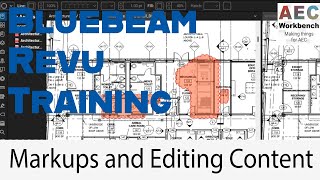






Thanks! I am just learning how to use Revu. This is very helpful. Much much more to learn!
Thank God for this video
Very useful, thanks for sharing.
Thanks mate.
Awesome, again!
Very useful, thanks and hope to see more!
Best Bluebeam tutorial on the web. Thank you!
When I do a compare it saves all the sheets separate instead of one file....?
This is an amazing video, but I have a doubt, I am trying to do overlay in two plans but one is structure and the other is plumbing ground, I am doing layout and I need to know if something it’s wrong with structure plan, I try to do overlay but I suppose that it’s different plans it’s totally wrong, what can I do?
You need to make sure you setup your alignment points. I usually use column grids, pick them in a 90 degree pattern First upper left, then lower left, finally lower right of the complete grid. The points must be the same points on both drawings. That will ensure that both plans are in the right spot.
There are some amazingly good videos you have posted about Bluebeam. Very easy to understand and very detailed. When will there be more Bluebeam videos from you?
There are some amazingly good videos you have posted about Bluebeam. Very easy to understand and very detailed. When will there be more Bluebeam videos from you?
There are some amazingly good videos you have posted about Bluebeam. Very easy to understand and very detailed. When will there be more Bluebeam videos from you?
There are some amazingly good videos you have posted about Bluebeam. Very easy to understand and very detailed. When will there be more Bluebeam videos from you?
You may download the dataset from tinyurl.com/AECWorkbench
You may download the dataset from tinyurl.com/AECWorkbench
You may download the dataset from tinyurl.com/AECWorkbench
You may download the dataset from tinyurl.com/AECWorkbench
Loving this series great way of learning Dynamo, keep it up.
Did you try to run Hyper-V with installed Autocad (for 2D works)? How the zoom-in/out and other stuff works without lags?
There are a few tricks you need to do in Group Policy or Local Policies that help a bunch. There is still a lag, but reducing your cross hairs to 5% help and reducing the resolution down helps too.
Its not possible on windows 10? Only on server versions?
There are Local Policies that you can set, if you have admin rights.
@@AECWorkbench I try to find and nothing. Any tips? Tutorial?
I use REVIT DB LINK
Great stuff! Are we getting that Package manager talk anytime soon?
Interesting. Just fwd'd to our IT to take a look. I'll certainly look at my home setup. Thanks Bill.
If they have any questions, let me know.
Your videos have helped me a lot on the journey to learn dynamo! Glad, you are back with the new hot season. It would be great if you could cover different packages individually and go through the most used nodes in each of them with a short example to go along with it.
I am very interested in how your training new people up in understanding Dynamo and how it interfaces with Revit.
I like to learn revit api
Topic Linked models
Great video! I appreciate the monocle shoutout! 😁
Anything for you John! :)
Yay, you're back! 😉
Yes indeed we are back. Don't forget to tell your friends about DynamoThoughts
Please check out my other channel, "Read The Factory Manual" it's all about restoring, exploring, and explaining stuff. th-cam.com/channels/NUOOypg2KyRpchccaLiYEg.html
Let Us know what you would like to learn, right here in the comments.
Thanks
Great information. Unfortunately, it appears that VCAD has folded.
Congrats
Great to get understanding of Dynamo through your blogs. This episode makes a nice start of reading excel files. But there are two major assumptions about how healthy your excel file is after modified it. One that's ordered the same way as you do in Revit, and secondly that there are still the same amount of rooms. I would like to make this script with the assumption that the file isn't right on those two mentioned points. Is there a way to read the first row the number, try to find the number between the rooms, and when it's found to read the belonging department value to fill this value in the found room? This way makes the values more reliable after running the script.
Enjoying this series, together with your podcast BIMThoughts. Thanks Bill & friends.
Great job
Nice job!!!
This is absolutely a great way to share information. When there is only one person explaining something it is sometimes hard to follow all steps and consequences if you are not into that topic. So thank you Bill, for this format and your questions.
I'm loving this. Great job guys. I tried to change 2 parameters, and got an error on my Element.SetParameterByName node. I used the Number and List.GetItemAtIndex, and pushed that into a SECOND Element.SetParameterByName node. The error says "Warning: Element.SetParameterByName operation failed. The call is ambiguous between the following methods or properties: 'Revit.Elements.InternalUtilities.ElementUtils.SetParameterValue(Autodesk.Revit.DB.Parameter, Revit.Elements.Element)' and 'Revit.Elements.InternalUtilities.ElementUtils.SetParameterValue(Autodesk.Revit.DB.Parameter, string)'". What does this mean? In some cases, there is nothing in the excel file, so I'm getting a 'null' on the return.
I was having this issue earlier today, the problem for me was feeding the "Element.SetParameterByName" node an empty value. I used an if node to return a "false" value for my blanks. then filtered with that boolean mask. see more here: dynamobim.org/forums/topic/null-value-in-dynamo/
thanhks sirs
Hey guys, thanks a lot for these great videos, interesting podcasts and useful courses!
Great tutorial guys. Wanting to watch the next episode. Thanks for the effort!!!!
First off good stuff. Back in the 90' I used to work for a company that used lisp in order to determine the amount of space used in a building per occupant (company 1, company 2, etc.) and per function (traffic, office, services, etc.). So I definitely see the application here too. Two points struck me though when recreating your script: 1) I think it would be good to note that the UNIT SYMBOL on the schedule should be set to NONE in order for the script to run. 2) From a good modelling practice I would advise against making a bunch off different schedules based on the function room, but rather use Dynamo. You could use a CODE BLOCK to list all the different functions that you want to examine and feed that to the script. ..... that said, I have not been able to pull it off as I can't get a full list (with all the rows and columns) to start with ;-)
Just thought that I would throw it in here that Dyno Browser has the options that you Guys were looking for and also the function of creating ribbon based on Dynamo Graphs. tools.prorubim.com/en/dyno/
Great stuff Guys....Learning a lot ...Keep it up!! I can't wait for the next video!
//Sorry Paul....here's some fun you can try sheetName = "Sheet1"; StartRowCol = 0; params = {"Number", "Name", "Area", "Level", "Perimeter"}; values = elem<1>.GetParameterValueByName(params); data = List.AddItemToFront(params, values); overWrite = true; //oh and congratulations !