
- 20
- 33 399
The Photoshop Expert
United Kingdom
เข้าร่วมเมื่อ 15 พ.ค. 2021
Learn from the Photoshop expert. There is something for every 'Photoshopper' - from beginner to expert level. J Middleton has been using Adobe Photoshop since the late 1990's. He lectures and teaches classes on photo-editing and retouching. This channel has been set up to help you achieve the best results using Adobe Photoshop. Don't forget to subscribe if you want to see more of my Photoshop tutorials.
A.I. Inspired Artwork Examples - A.I. Art
The following examples of A.I. (artificial intelligence) generated artwork demonstrate just how far we have come with this new technology is such a short time. I used Stable fusion to compile these pieces. Each image was then extensively manipulated using Adobe Photoshop. I also had to upsize each image for large format printing. I used Real-ESRGAN for this.
You can purchase my A.I. artwork from the following stores:
Etsy (download only)
www.etsy.com/uk/shop/OtherPlanetArt?ref=profile_header
Society6
society6.com/jamesmiddzz
Redbubble
www.redbubble.com/people/OtherPlanetArt/shop?asc=u&ref=account-nav-dropdown
I used the following A.I. art generator:
colab.research.google.com/github/huggingface/notebooks/blob/main/diffusers/stable_diffusion.ipynb#scrollTo=0SXnxd-ZrSfy
You can purchase my A.I. artwork from the following stores:
Etsy (download only)
www.etsy.com/uk/shop/OtherPlanetArt?ref=profile_header
Society6
society6.com/jamesmiddzz
Redbubble
www.redbubble.com/people/OtherPlanetArt/shop?asc=u&ref=account-nav-dropdown
I used the following A.I. art generator:
colab.research.google.com/github/huggingface/notebooks/blob/main/diffusers/stable_diffusion.ipynb#scrollTo=0SXnxd-ZrSfy
มุมมอง: 55
วีดีโอ
Image Size vs Canvas Size - What is the difference in Photoshop?
มุมมอง 7K3 ปีที่แล้ว
In Photoshop, there are two main options to change the size of your document - Image Size and Canvas Size. The difference between the two options can be confusing to beginners. Canvas Size By default, the height and width are constrained; if you change the height, the width adjusts automatically to maintain that ratio. In this way, the image is not stretched. However, adjusting an image to a la...
Photo Manipulation Photoshop Tutorial for Beginners - Statues come to life!
มุมมอง 4173 ปีที่แล้ว
In this tutorial "Photo Manipulation Photoshop Tutorial for Beginners", you will lean how to colorize and manipulate an image of a statue to make it come to life. This Adobe Photoshop lesson for beginners will include practical information on: Colorize (Neural Filters) Layer Masking for better manipulations Free-Transform (Photoshop Free-Transform Shortcut = CTRL T) Color Replacement tool for c...
Photo Manipulation - Photoshop - Make a boring image EPIC
มุมมอง 6563 ปีที่แล้ว
In this Photoshop tutorial, I will be exploring a number of different ways to manipulate an image, using layer masks and adjustment layers. This is a Photo manipulation Photoshop tutorial for beginners. Learn how to build a composition and add drama with lighting effects. I will be covering the most creative photo manipulation techniques in Photoshop.
Photoshop Colorize - An AI Experiment? TESTED!
มุมมอง 1803 ปีที่แล้ว
During this experiment, I will be exploring and putting to the test, the very new 'Neural Filter' - Colorize, in this Colorize Photoshop Tutorial. I will test it out on existing color images, converting them to greyscale, applying the colorize filter with AI technology and then comparing the results. So, this is another review of the Neural Filter - Colorize. In the first review, I colorized a ...
How to use Image Processor Photoshop - Automated Actions
มุมมอง 9603 ปีที่แล้ว
In this tutorial, you will learn how to use Image Processor Photoshop style. We will also be incorporating automated Actions into the processor to reduce repeatition within Photoshop. The "how to use" guide is intended for beginner and experts alike. Image processing can be very time consuming, especially when you have hundreds of images to work through. Image Processor is an incredibly power f...
Image Resize in Photoshop - How to Change Pixel Size with 'Image Size'
มุมมอง 4.7K3 ปีที่แล้ว
Learn how to image resize in Photoshop. Changing the pixel size of an image is an essential skill. With Image Size, you can easily increase the image size or 'resize' it to suit your requirements. In this tutorial, I will show you how to get the most out of Image size and set your images to the correct resolution for each task. Whether you need your image for printing or screen output, I will e...
Colorize Photoshop Tutorial - Exciting New Neural Filter Put to the Test
มุมมอง 2.9K3 ปีที่แล้ว
During this video, I will be putting to the test, the new Neural Filter with 'Colorize Photoshop Tutorial'. I will try it out on an array of old black and white photographs to see how good this AI technology is at colorizing. I will also be demonstrating a good method to further improve on the results from Colorize, using the Color Replacement tool from the tool palette in Photoshop. This video...
How to Colorize Black White Photo - Manual Colorization in Photoshop
มุมมอง 2.1K3 ปีที่แล้ว
During this photoshop tutorial, you will learn how to colorize black white photo files and other photographic images. This colorize method will involve manually production of tints to add to your black and white photos via adjustment layers. Not only that, but a free Photoshop Action is provided, so that you can make a quick start with this manual colorize tutorial: You can download the free Co...
Fixing a torn up Photograph with Photoshop - Image Retouching Masterclass
มุมมอง 2293 ปีที่แล้ว
In this tutorial "Fixing a torn up Photograph with Photoshop", you will learn the basics of image retouching, layer management as well as how to affectively use the Free Transform tool. This is a master class in Photo Restoration - How to Repair and Restore Damaged Photographs in Photoshop Masterclass. 00:00 Introduction - Photo Restoration 00:49 Looking at the image 01:12 Selecting each torn u...
Difference Between Levels and Curves in Photoshop | Curves vs Levels
มุมมอง 2373 ปีที่แล้ว
Difference between Levels and Curves in Photoshop needs a side by side comparison in order to make better sense. So it becomes a battle of Photoshop Curves vs Levels! In this tutorial, we will explore the difference between Levels and Curves in Photoshop. I will show you best way to work with Levels as well as how to use Curves adjustment in Photoshop. Curves can be quite confusing to the absol...
Repairing Photos in Adobe Photoshop 2021 + Adding Color to Black White
มุมมอง 1223 ปีที่แล้ว
In this video tutorial: "Repairing Photos in Adobe Photoshop 2021 Adding Color to Black White", you will learn not only learn how to retouch and restore an old black and white photograph, but I will also show you how to hand-tint (colorize) your image to bring it to life! Learn how to repair old photographs, and add color to any black and white image in this 'Photoshop for beginners' tutorial. ...
How to Become a Photoshop Pro | 5 Tips - Photoshop First Steps
มุมมอง 4173 ปีที่แล้ว
I hope you enjoy and learn plenty with my new tutorial "How to Become a Photoshop Pro | 5 Tips - Photoshop First Steps". Perhaps you're a newbie and wanting to know where to start? In this video tutorial, you will learn how to become Pro in Adobe Photoshop. I will list best practises to get you on the road to success in photo-editing. Whether you are a beginner or have been using it for years, ...
Things Not to Do in Photoshop 2021 | 30 Photoshop Blunders You're Probably Making
มุมมอง 1563 ปีที่แล้ว
After watching my tutorial 'Things Not to Do in Photoshop 2021 | 30 Photoshop Blunders You're Probably Making' you will be pulling your hair out as your discover all of the terrible blunders in Adobe Photoshop that you are making. During the video, I will speed through common Photoshop blunders and show better practises to follow. There are 30 mistakes in total. List the ones that you are guilt...
The Photoshop Expert | Featured Video Intro | Photoshop Tutorials
มุมมอง 2703 ปีที่แล้ว
Looking for Photoshop tutorials for newbies? Then you have come to the right place! This is the intro featured video for my new Photoshop Tutorial Channel - The Photoshop Expert. I have been using Photoshop as a professional imaging specialist since the late 1990's. Come a visit my channel. Subscribe. And don't forget to hit the notification bell for the very latest Photoshop video from me. The...
How to use Actions in Photoshop 2021 - How to Record Actions in Photoshop
มุมมอง 10K3 ปีที่แล้ว
How to use Actions in Photoshop 2021 - How to Record Actions in Photoshop
How to do Sky Replacement in Photoshop 2021 | Easily swap out the Sky in any Image
มุมมอง 913 ปีที่แล้ว
How to do Sky Replacement in Photoshop 2021 | Easily swap out the Sky in any Image
Photoshop Levels Adjustment Tutorial | Grading Color Photoshop & Color Correction
มุมมอง 3323 ปีที่แล้ว
Photoshop Levels Adjustment Tutorial | Grading Color Photoshop & Color Correction
Delete background in Photoshop 2021 | Cut-outs in Photoshop 2021
มุมมอง 2.7K3 ปีที่แล้ว
Delete background in Photoshop 2021 | Cut-outs in Photoshop 2021
Clone Tool Photoshop 2021 | Retouching & Photoshop Cloning
มุมมอง 3373 ปีที่แล้ว
Clone Tool Photoshop 2021 | Retouching & Photoshop Cloning





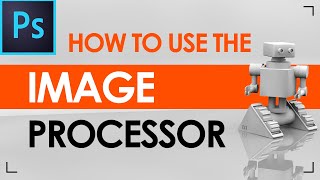



Thank you so much for this is was very well explained and now I have rescued some very old family photos
So basically in a nutshell, the canvas is the platform that your photo will go on?
Perfect. Thanks!
Thanks JM. Vid really helpful and I love the ease of understanding of your tutorial.
It keeps asking me to save on every image... how can I make it save without asking me for every image...
The most annoying teacher ever. Facts and how to are good. Humour is good. If I want comedy, I will seek out commedirs. You are no comedian.
"The most annoying teacher ever" Wow, that is quite an endorsement. Thank you. Hey, thanks also for watching the video and commenting. It really helps boost the channel's visibility on TH-cam. Do you have a channel by any chance? Any video I can check out?
Thank You
Thanks bro! Love ya lad
You just saved my life!
My photoshop (24.0.0 release) doesn't have a DPI in a resolution unit. is there something wrong with that?
It should have. Go to image size (CTRL+Alt+I) or (Cmd+Alt+I on a Mac). Resolution should be "Pixel/Inch". I hope that help.
@@ThePhotoshopExpert-JM is it kinda same thing, isn’t it? I have been using PPI for print and digital.
@@imsangbuasri DPI - when it comes to the digital image, refers to the number of pixels, per printed inch. And it is a linear inch. In other words, an image that has 100 DPI (a bit of an odd size, but bare with me), would have 100x100 pixels (10,000) for every square inch. So, 100 DPI is 100 across, or 100 up and down. I hope that makes sense?
@@ThePhotoshopExpert-JM thank you so much. that makes sense now
Hi, we'd like to collab. How can we get in touch?
Thank you so much, I was struggling to keep an image at 300dpi and under 10MB for a digital download for Etsy, but this fixed that problem! And now I know how to batch things out if I ever need to too! :)
For a very long time, I've been attempting to follow step-by-step guides that explain how to colour black-and-white images. The vast majority involve complicated processes that involve a large number of masks. Therefore, stumbling upon your wonderful tutorial by accident was like a deep breath of fresh air. You colour images by performing actions, which I found to be an extremely helpful method-indeed, it was so helpful that even I was able to follow along. I was able to colour a b/w image in less than 5 minutes. Why don't other people who claim that they are Photoshop experts follow your rule? I wanted to take a moment to express my gratitude to you, not only for the helpful tutorial you provided but also for the free Photoshop action that you kindly made available. Do you know of any other actions that can be used for colouring pictures, and if so, where I can find them?
Really important information SHARED by you in this small Video Clip❤....KEEP IT UP👍🏼...From futurzpixndesign
One suggestion: as a former computer instructor, I recommend slowing it down a little, give the user a chance to follow along before going to the next step.
Thank you so much Monsieur ! And you are funny too, I liked your tutorial very much, thanks again 😄
thank you thank you thank you thank you too bad I would have applied a script and make it 1 million subscribers but I can't hahahah
Thanks, this is helpful! You asked about our most complicated Action. A few years ago I had an action to combine a white background Canvas (8x10 inches), with different images of different sizes centered in the middle of canvas. Now I need to do the same to about 100 different images, AND also add a 3rd file to every one of a text layer. The text layer is the same for every image. In other words the canvas and text files are the same for all, the image positioned inside the canvas is different for each. I'm sure there is a much easier way to do this now, and appreciate any guidance you can provide! Thanks! Alex
Totally fu*king hilarious, but you go too fast, dammit! TOTALLY WORTH IT...except for the fact that now, I have to find another tutorial by someone else so I can learn something so simple. Seriously tho, slow down a little #yourockharderthangibraltar <3
Amazing explanation!! You are a great teacher
That is very gracious of you. I am glad you liked it. :)
Also can the action still work if its not photos you have in a certain file. but actually slightly different exact images as different layers?
Do you offer online courses!!!?
I cannot believe as talented and funny as you are, that you don't have more followers! You are ready for primetime, my new friend! Please don't change your presentation.
great tutorial but those cheesy funny entries are unocesary. Grow up artists...
Many thanks for watching. Some people like the humour, some don't. Personally, if growing up means that I have to become deadpan, I think I will stick to the humour. At least I am having a good time ;)
@@ThePhotoshopExpert-JM Totally. That guy can #gopoundsand
Thank you Man great job
This is the most creative photo shop video out! & to answer your questions....it curves for me.
Thank you very much DJ. Please do share.
Thanks a lot! U rock!
very good , I would say that the image of you is far to big, you take up to much of the screen. and the subject,
Yes, it is my first 'reaction video' and not a tutorial. It is a popular format. I do normally take up less of the screen :)
@@ThePhotoshopExpert-JM Good job well done Thanks
@@keithlloyd5897 Thanks Keith :)
Great! You made this so easy to follow, better than the other one for creating Actions, you go fast 🤗 Thank you sooo much!
Thanks Veronica. Yes, the other one was an early attempt. I think time will improve things :)
Thanks - very helpful. I'm still working my way through some of your previous videos and enjoying learning as I go. Keep up the good work some of us massively appreciate it!
Thanks Chris. I really do appreciate that. I will certainly continue to produce these videos. I have been a little slow in doing so over the past couple of weeks, due to another large project taking up most of my time. Please do hit the notification bell to keep up to date. If you have any questions, let me know in the comments. I'd love to help. :)
Learn't anything new during this video? Please let me know in this comment section. I would love to have a conversation with you.
Great vid. I am scanning and sorting a load of old photo's for my Dad. I want to print them after colourizing (another great vid BTW) and fit them in a 10"x8" frame. What is the difference between resize the image and resize the canvas please?
Hi Chris. That is a good question. Resize the image will make the image you have larger or smaller. Think of it as controlling the level of detail. The Canvas size, however, is the amount of image space you have. If you increase the Canvas size, you will has extra space around the margins of your image. If you decrease it, you will effectively be cropping your image. So image size stretches/contracts and Canvas size increases or decreases the visible area around your image. I hope that help?
@@ThePhotoshopExpert-JM Thanks
Great tutorial thank you.
Many thanks :)
Remove yourself from video it’s annoyingly
Thanks for your thoughts. Is it my voice? I do have a medical condition that causes my voice to be a little dry and rasping. My apologies.
I watched until about half way but then had to close it because of your annoying voice. Thanks
Hey thanks for your personal remarks. ;) You must have a very lovely voice. I am envious of those that do. My "annoying voice" is due to a medical condition, beyond my control. Still, I manage to do whatever I can do, despite my mild disability and discomfort. You are the first person to highlight this. Thanks.
What do you think? Does this work? Please do let me know what you think.
What methods do you use. Please comment below.
Again, I am testing out the marvelous Neural Filter -> Colorize. This time, I am testing it by comparison. Have you had much luck doing the same? Let me know here in the comment section.
Amazing!
It certainly is. I am sure as A.I. gets better, we will see even more amazing features. I just wish that Adobe take on Remini and add it to Photoshop. That would be a serious game-changer.
I'm truly sorry but don't take the wrong way I want to share my feedback and opinion, but how am suppose to follow this guide if you going too fast and its very hard to follow. if you slow down a bit we old people like my self can understand better and follow your teaching video guide. I understand you trying make things fun and entertaining but I cant follow you if you going to fast and jumping transaction video to you and to the program, I would suggest that for future video guide please show us viewer more the program your teaching us and slow down a bit, explain it a bit better with out no crazy video flipping transaction and you got your self great video guide. I had to stop video 13 time over and I had go back just to understand what your teaching us its was hard just for me to even get to understand what your trying help us with. I had to put a dislike button because was very hard to follow your guide. Please don't hold against me because I'm just sharing my Feedback and my opinion in the matter.
No problem at all. I do prefer to produce videos that are a little quicker as a response to the many that go the opposite way. So many tutorials are long winded and tend to go off on tangents and even retain errors and misdirection. I didn't want to go down that route with this video. One thing to keep in mind, many of the things that I rushed were not a part of the tutorial, but examples: i.e. the development of a fluffy border. The areas of the tutorial that are important - such as the development and recording of the Action, I did slow a little for these and expand on all important points. However, I will certainly consider your advice in the future. Many thanks.
Brilliant!
Yes, it is an amazing feature. Many thanks Kevin!
Do you have actions?
Hi Kevin, yes. I have a page on my website dedicated to Photoshop Actions. Go to the following and let me know what you think. Many of them are very old, but still useful. all the same. Thanks for watching. Link to Actions: www.turningturnip.co.uk/free-adobe-photoshop-actions/
Thanks for the video! I’m coming back to PS after a few years absence. I shoot portrait and landscapes. If you know anyone who does qualify collage work I’d be interested. Cheers Kevin
Hi Kevin. Collage or College? If college did used to teach Photoshop in a college and university, but that was many years ago. I tend to teach business level Photoshop these days and it is not accredited. If collage - I can do that :)
The image processor is so powerful. It has save me so much time in the past. If you are not using it, watch this tutorial in full. You won't regret it. Here's my question to you: what is the most complicated Action you have ever created? If you haven't created and Action yet, let your imagination go crazy in this comment section. I look forward to hearing from you.
This is a beginner introduction to Image Size in Photoshop. If you have any questions or things you would like discussing on this topic, then please do comment. I would love to hear from you.
I have tested Colorize on images from the Golden Age of Hollywood. There are a number of striking results! However, some failures. What do you think? Do you think it a little unconventional that I opted to use the Color Replacement Tool in this way? Please leave your comments below.
Controversial? What do you think? Perhaps, like me you love the new Neural Filter colourisation. However, it doesn't hurt to learn how to do this manually for those occasions when the AI let's us down. Your opinions as always are valued. Please comment!
I have had "miscolours" for want of a better word from the AI tool. I am colouring some 1950s BW images of my parents wedding , I just can't see my grandfather in a purple suite unless he was leading a secret life. So the only way to sort this is hand colourisation as far as I can see. I personally don't see this as controversial - I think controversy only comes when you are using the resultant picture as evidence of something and not for innocent purposes. I have to say that the AI tool is usually very good though. Loving the channel - keep up the good work!
@@chrismayne1775 Hey, thanks Chris. I am totally with you. However, I suggest you use the AI and just correct the areas it gets wrong. The AI is very good with skin tones and backgrounds. I use the Color Replacement tool (beneath the Brush stack on the tool palette) to fix the worst issues. Thanks for the compliment about my channel. I have had two people this week say that I am 'annoying'. That has cheered me up a little ;)
Of course, this is just one way of repairing and restoring and old torn photograph in Photoshop. Perhaps you have another method? Please tell me about it.
Let me know which method you think should be the winner in this contest: Levels or Curves? I would love to hear from you.
Please don't forget to like, subscribe, share and hit the notification bell for the latest Adobe Photoshop tutorials from The Photoshop Expert.